Topics Map > Canvas
Canvas - Logging in to Canvas
Students, staff, and instructors often have questions about how to log in to the University of Wisconsin System (except for UW Madison) instance of Canvas.
University of Wisconsin System (except for UW Madison) students, staff, and faculty access Canvas by going to the UW System Canvas page or a custom vanity URL for their UW institution. From there, they log in with single-sign-on and use the same campus credentials they use to log in to email, the My Wisconsin Portal, and other campus systems. For step-by-step instructions, see below.
Logging in to Canvas
With a few exceptions, users will log in to the University of Wisconsin System instance of Canvas by doing the following:
1) Go to the UW System Canvas instance at https://uws.instructure.com/ or a custom vanity URL for their UW institution.
2) On the resulting screen, click on the drop-down menu and select your campus from the list of UW institutions, then click Go.
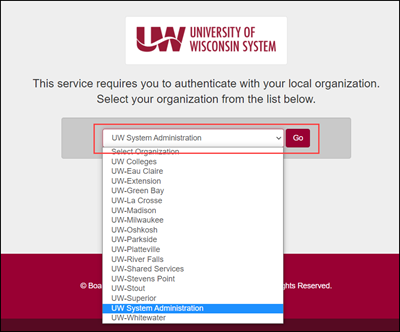
In the example screenshot above, a user has selected UW System Administration.
3) You'll be taken to your campus's login screen. Log in using the same campus username and password you would use for your UW email account, the My Wisconsin portal, course registration, and other campus services.
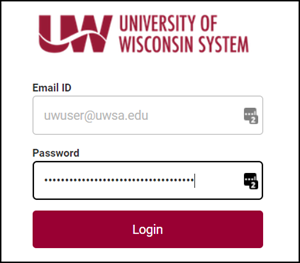
The user in the above example is on the UW System Administration login page. Each campus's login page will look a bit different.
4) Once you've successfully logged in, you'll be taken to the Dashboard for your UW System Canvas.

Login Help
If you have any trouble logging in, contact your campus IT help desk. Because Canvas uses your campus credentials for login, only your campus help desk can solve most login issues. See the list of University of Wisconsin Institution Help Desks.
Exceptions
UW Madison
The University of Wisconsin Madison has its own, separate, instance of Canvas. UW Madison students, staff, and instructors can log in to that instance of Canvas from UW Madison's Canvas page.
Continuing Education
Users who are not officially enrolled at any University of Wisconsin System institution may take (or even teach) non-credit Continuing Education courses on the University of Wisconsin System Continuing Education instance of Canvas. These non-UW users can set up Canvas-specific credentials to log in to the Continuing Education Instance of Canvas. Users who have trouble with these Canvas-specific credentials should contact Instructure Support for help logging in to the Continuing Education instance of Canvas.
Training and Development
Employees of University of Wisconsin institutions can log in to access https://uws-td.instructure.com/ certain professional development courses. In most cases, this is not necessary, because courses on the Training and Development instance will show up on the user's Dashboard on the main (Instructional) instance of Canvas.

