Topics Map > Canvas
Canvas - Continuing Education Instance
Overview
Continuing Education Instance: https://uws-ce.instructure.com
- Used for continuing education courses
- For UWS and non-UWS users. The only part of the DLE Canvas instance that can be open to the public.
- Often uses Canvas Catalog as an entry point to register for courses.
- Integrates with payment gateway for payments related to continuing education courses.
- Allows self-enrollment into courses.
- Non-UWS users can register and authenticate for access to continuing education courses, UWS users are authenticated through Federated System.
User Accounts
UWS students, instructors, and staff automatically have access to Canvas through the Instructional instance and don't need a separate Continuing Education instance account. They can see their Continuing Education courses by logging in to the Instructional instance. This happens automatically through a one-way trust relationship between the Instructional instance and the other instances.
Non-University of Wisconsin System users can create Canvas accounts on the Continuing Education instance to participate in courses there. These Continuing Education-specific accounts don't provide access to the Instructional or Training & Development instances of Canvas or other UWS enterprise resources such as email and Office 365.
Logging In
Users logging in to the Continuing Education instance will be asked to choose logging in as a UW Continuing Education Student or UW Employee / Faculty / Student.
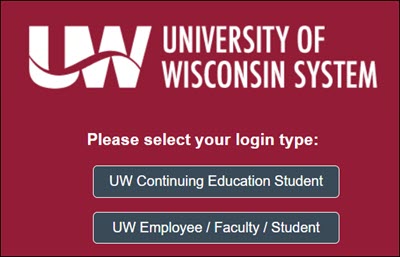
Users with login credentials from any UW institution should use the UW Employee / Faculty / Student option. They will be taken to a screen where they can choose their institution's login page and log in with their normal campus credentials.
Users who don't have login credentials from a UW institution should use the UW Continuing Education Student login option. They will be taken to an Instructure login screen.
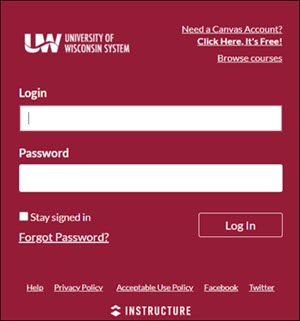
Users who need to create a Continuing Education account can do so by clicking on Need a Canvas Account? and following the prompts which follow.
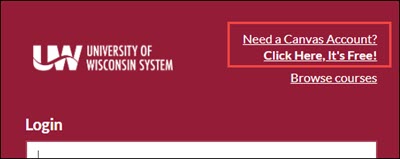
Note: user-created Continuing Education accounts won't give access to the Instructional instance of Canvas or the Training & Development instance, and they can't be merged with existing accounts on those instances.
Course Enrollment
Users can enroll in Continuing Education courses in three ways:
- Email invitation
- Self-enrollment link
- Canvas Catalog
For more information on each of these methods, see the Canvas - How do I register for and access my Continuing Education course? guide.
Catalog
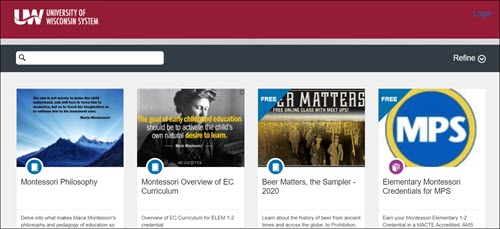
Canvas Catalog is the public portal for Continuing Education courses. Campuses can use the Catalog to attract and enroll non-UW users. For an overview, see the What is Canvas Catalog? and How do I use my institution's Catalog? guides.
Users can browse courses in the UWSA Catalog at: https://uws-ce.catalog.instructure.com/
UW institutions can set up the Canvas Catalog to accept payment through approved payment gateways, to allow students to pay for Continuing Education courses directly in the Catalog.
Course Notifications
Course reminders emails sent to personal inboxes (those addresses not affiliated with a specific campus, @gmail.com, @yahoo.com, @icloud, etc) may be filtered as SPAM or Junk. It may be helpful to add 'notifications@instructure.com' to your email whitelist.

