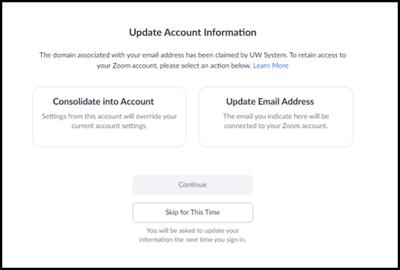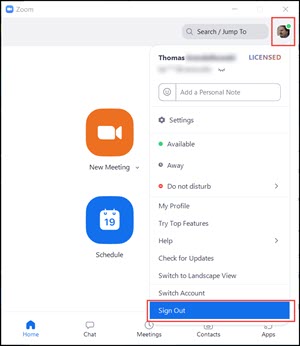Topics Map > Zoom
Zoom - Consolidating existing accounts to UW System
University of Wisconsin System has licensed the Zoom web and video conferencing tool for all UW students, staff, and instructors. Departments and campuses that had previously licensed Zoom will see their Zoom licenses rolled into the UW System Zoom account. Users with a personal Zoom license using their UW email address will be given the choice to merge their Zoom license into the UW System Zoom account or change the email address used for their personal Zoom license.
This document explains what to expect during the consolidation of the Zoom service. For general details on UW System's Zoom implementation, see Zoom - Service Overview.
What can I expect after moving my personal Zoom account to the UW-System Zoom service?
| Free personal Zoom account | UW-System Zoom account |
| Features are limited. | Integration with Canvas. |
| 40-minute maximum group meetings. | 30 hour maximum for group meetings. |
| No Single Sign On (SSO), so you’ll need to remember another password for Zoom. | Single Sign on (SSO) - Log in with your NetID and password. |
| Not protected by the UW-System Zoom terms of service. | Protected by the UW-System Zoom terms of service. |
What settings and data will move to UW System Zoom account?
Settings/events that will migrate:
- Existing meetings and meeting links.
- Your Personal Meeting ID will be the same.
- Your personal account settings will consolidate to your UW-System Zoom account.
- Cloud recordings within UW System's retention period at the time of consolidation.
- Meeting templates.
Settings/data that will not be migrated:
- Cloud recordings older than UW System's retention period at the time of consolidation.
- Polling data and reports.
- If you need to save this data, see Zoom's Getting Started with reports guide.
- Meeting registration report data.
- If you need to save this data, see Zoom's Getting Started with reports guide.
- Institution-specific login URLs: all UW users can log in at https://wisconsin-edu.zoom.us
- Personal Login credentials: sign into Zoom with Single Sign On and your campus NetID.
- If you stayed sign in on other devices, you will be signed out and will need to sign in again using SSO.
How do I consolidate my Zoom account to UW-System Zoom?
Consumer Zoom accounts and paid user / department accounts, non-managed domains prior to consolidation.
- Noticeable change.
- Users will be prompted upon sign-in to join the account that manages this domain, or to change their email address. They can choose to temporarily skip this decision, but will be forced to make a decision after 3 skips
- After logging in to https://wisconsin-edu.zoom.us, users will have now consolidated their account and have a UW-System Zoom account. Users are encouraged to go to https://wisconsin-edu.zoom.us moving forward.
Tips:
- Some users with prior accounts report getting an error when logging into https://wisconsin-edu.zoom.us after their institution has turned on managed domain. In this case, those users should first log in to https://zoom.us/ to give permission to switch accounts.
- Some users with the Zoom desktop client report needing to open up the Zoom software and log out of their old account, then log back in to their UW System account in order to access the benefits of the UW System account.
Institution Zoom accounts
- Noticeable change
- When user goes to https://zoom.us/ and attempts to log in, they will:
- be automatically redirected to https://wisconsin-edu.zoom.us
- asked to enter campus login credentials (NetID)
- After logging in to https://wisconsin-edu.zoom.us, they have now consolidated their account and have a UW-System Zoom account. Users are encouraged to go to https://wisconsin-edu.zoom.us moving forward.
When will the consolidation take place?
Each UW institution (except for UW Madison) is choosing when to consolidate their users into the new Zoom instance.
If you are part of UW Milwaukee, UW River Falls, UW La Crosse or UW Superior, your institution is managing the Zoom account and will consolidate your account on a planned date.
For other UW institutions (except for UW Madison), you can manually switch accounts by logging into https://wisconsin-edu.zoom.us today and follow the process above for Consumer Zoom accounts and paid user / department accounts, non-managed domains prior to consolidation. Otherwise, you can wait for the planned consolidation date which will follow the Institution Zoom accounts process.
If you have a personal or department paid account, then on the consolidation date, you will always follow the Consumer Zoom accounts and paid user / department accounts, non-managed domains section. Once users are consolidated into the new Zoom instance, you will be prompted to update your account and redirected to https://wisconsin-edu.zoom.us.
The dates for consolidation are below. They will be updated as dates are finalized.
| Institution | Date |
| Green Bay | 08/16/2021 |
| Milwaukee | 08/17/2021 |
| Stout | 08/25/2021 |
| Platteville | 08/18/2021 |
| Eau Claire | 08/27/2021 |
| River Falls | 08/25/2021 |
| Oshkosh | 08/25/2021 |
| La Crosse | 08/27/2021 |
| Stevens Point | 08/24/2021 |
| Superior | 08/31/2021 |
| Whitewater | 08/16/2021 |
| UWSA | TBD |
| Parkside | 08/16/2021 |
| UWSS | TBD |
| UWEX | 08/27/2021 |
What about the Canvas integration?
On 8/16/21, the Canvas integration for the new UW System instance of Zoom will be activated on the DLE instance of Canvas.
Users from institutions with Canvas integrations for institutional Zoom accounts will see multiple Zoom links in Canvas until their institution's consolidation date (above):
- Zoom directs to the UW-System Zoom account. Users can use this link as soon as they have moved their account to the https://wisconsin-edu.zoom.us account.
- Zoom - Old directs to the institution's Zoom account. When your institution’s consolidation date is reached, this link will be removed from Canvas.
If you have trouble accessing Zoom from Canvas after the consolidation, log in to https://wisconsin-edu.zoom.us first, then try accessing Zoom through Canvas.
I'm having trouble transitioning my existing account into the UW System License
Any time you're having a Zoom Issue, contact the Zoom Help Center. They're available 24/7, and they're the experts.
Here are solutions to some common transition issues:
The Zoom desktop application has remained logged in to my old Zoom account, even after I've transitioned to my UW System Zoom account.
Solution: Open the Zoom desktop application and Sign Out of your old account.The next time you log in to https://wisconsin-edu.zoom.us, you will be able to access your UW System Zoom account from the desktop client.I get an error message when I try to log in to the UW Zoom portal.
Some users with prior accounts report getting an error when logging into https://wisconsin-edu.zoom.us after their institution has turned on managed domain. In this case, those users should first log in to https://zoom.us/ to give permission to switch accounts.My old Zoom account was set up with extra security for protected health information. After transitioning to the UW System Zoom license, I don't see those extra protections anymore.
On the University of Wisconsin System Zoom account, users who need to manage protected health information in meetings can be added to a special UW-Health Information Group, which will apply the needed settings. Contact your campus's Institutional Zoom Administrator to get added to the UW-Health Information Group.