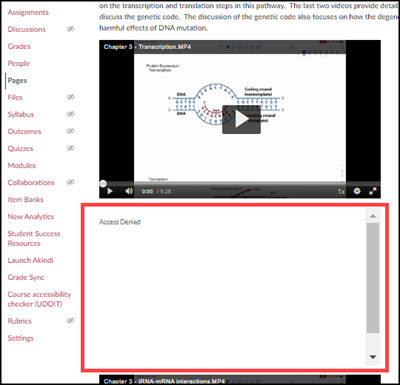Topics Map > Canvas
Topics Map > Known Issues
Topics Map > Kaltura > Known Issues
Kaltura (Known Issue) - "Access Denied" error on Canvas pages with many Kaltura videos
Canvas users at the University of Wisconsin System (except for UW Madison) may sometimes notice "Access Denied" errors on Kaltura videos when visiting a Canvas page with many Kaltura videos on it. Reloading the Canvas page usually causes the impacted videos to load, although different videos may randomly produce the error upon reload.
Impact
This issue is sporadic, and may impact any user attempting to view Kaltura videos on a Canvas page with more than 6-8 Kaltura videos embedded in it.
The "Access Denied" errors appear randomly, and impact different videos each time the Canvas page loads. The errors do not occur every time a page loads, and seem to occur more often the more videos are embedded on the Canvas page. The errors are not known to be correlated with any property of specific Kaltura videos or the users viewing the page.
"Access Denied" errors following this pattern have only been reported in Canvas courses embedding videos through the rich text editor option. They have not been reported in any instance when the videos were embedded using HTML embed code.
Status
The issue has been reported to Kaltura Support. The problem may be related to Kaltura permissions requests timing out, but this has not yet been turned into an actionable solution.
Workaround
Reloading the Canvas page usually causes impacted videos to load, although different videos may produce an "Access Denied" error each time the page loads.
A Canvas instructor or administrator can re-embed the videos using HTML embed code, which should to resolve the issue. The video owner or co-publisher can also log in to Mediaspace and use the "Share" tab on the media entry page to get a shareable URL to embed in the Canvas page.