Topics Map > Canvas
Canvas - User Search Tool
Canvas Administrators can use the University of Wisconsin System's custom User Search tool to look up users in the Digital Learning Environment and verify names, email addresses, SIS IDs, and enrollments. The User Search tool searches across all of the subaccounts in the Digital Learning Environment's Instructional instance.
Using the User Search Tool
To look up a user in the Instructional instance of Canvas, Campus Canvas administrators should follow these steps:
1. Log in to Canvas, go to Admin in the global navigation on the left.
2. Select UWS TOOLS from the admin navigation on the left.
3. Click the User Search button.

4. Enter a user's name, email address, or SIS ID (ex: MIL0123456) and click Search.
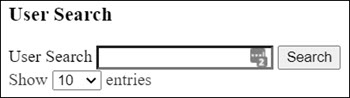
5. A list of the Canvas users anywhere on the Instructional instance which match the search criteria will display.
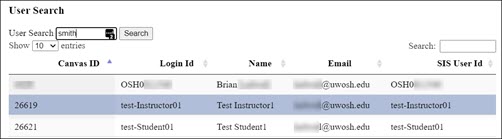
The following information will be provided about each user:
6) Select a user from the results to get a list of that user's enrollments in Canvas:Canvas ID: A unique identifier used by Canvas to identify that specific user
Login ID: The user's SIS ID, usually formatted as a three-letter campus code and the user's PeopleSoft ID (ex: MIL0123456).
Name: Firstname Lastname
Email: Typically the user's UW email address, which often contains the user's Net ID.
SIS User ID: Usually matches the Login ID
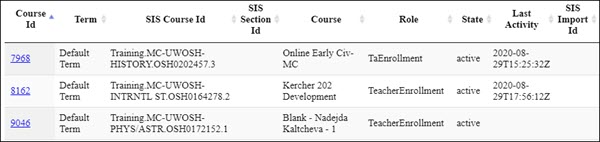
The following information will be provided about each enrollment:
Course ID: Unique identifier used by Canvas for this specific course. Also includes a link to the course's home page.Term: Academic term, quarter, or semester. Terms combine with course and section dates to limit user access to a course.SIS Course ID: Unique identifier for the course which is shared between Canvas and PeopleSoft.SIS Section ID: Unique identifier for the section which is shared between Canvas and PeopleSoft.Course: The course's name.Role: The course role assigned to the user in this course.State: Enrollment status in the course.Last Activity: The user's last interaction with a course, not including mobile or group activity.SIS Import ID: If the user was enrolled in the course as part of a SIS import, this will be a unique identifier for that import from PeopleSoft. If the field is blank, the user was manually enrolled.

