Topics Map > General Info
Topics Map > Settings Tab
KB User's Guide - General Info - Site-Level Vs. Document-Level Feedback
Note
You must have full administrative permissions in your space to perform these steps. This means access to the Documents, Settings, and Users tabs.
For every KB site, there are two ways our main feedback forms can be submitted—in association with a specific KB document, and general to the site in question. This specifically applies to both our "Doc Suggestion" form and to our "Comment" form. Whether the feedback is associated with a specific KB document affects the routing of the subsequent notification.
Site-Level Feedback
Feedback submitted to a site-level Doc Suggestion or Comment form is routed to the Group notification email. This contact address can be set or changed by going to Settings > Notifications > Email Addresses.
Site-Level Doc Suggestion
Users typically access the site-level doc suggestion form from the search results page. When a search is submitted, the default message that appears below the search results (or simply on the page if no results were found) will contain a link to "Suggest a new document be created".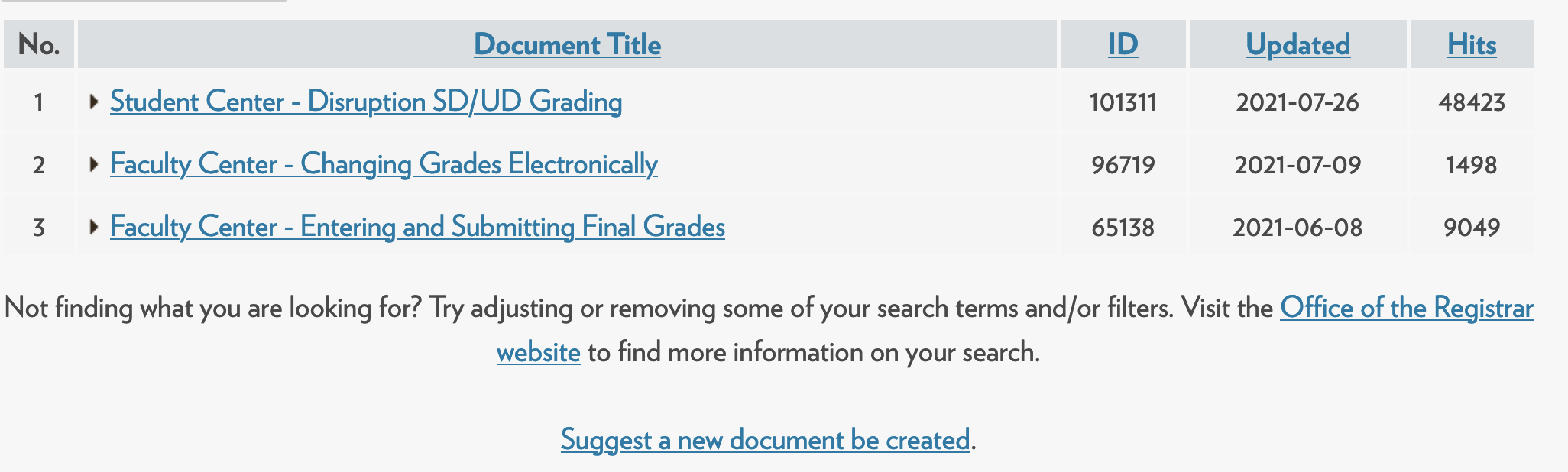
If desired, you may also add a link directly to the site-level Doc Suggestion form by adding one to a Side Module, to the Site Footer, etc. by adding a link to feedback.php?action=2&help=suggest. The resulting URL will be something like https://kb.wisc.edu/kbGuide/feedback.php?action=2&help=suggest.
Site-Level Comment
By default, a link to the site-level Comment form is not made visible on a KB site. However, one can be added to a Side Module, to the Site Footer, etc. if desired.
To generate this link, simply add a link to feedback.php. The resulting URL will be something like https://kb.wisc.edu/kbGuide/feedback.php.
Document-Level Feedback
Feedback submitted to a document-level Doc Suggestion or Comment form is routed based on the Document Feedback notification rules. These rules can be set or changed by going to Settings > Notifications > Document Feedback.
Both of these forms can be accessed by an end user when viewing a document by clicking the Comment or Suggest a new document buttons in the feedback bar at the bottom of the page.


