Enroll Self-service Account Recovery Options in Okta
Overview:
This guide shows you how to setup secondary authenticators in Okta to allow for self-service account recovery in the event of being locked out or a forgotten password.Process Considerations:
- You will need to access your Okta Dashboard
Instructions
- Log in to the Okta Dashboard: https://myapps.wisconsin.edu
- Click on your name in the upper right corner of the Okta Dashboard.
- In the drop-down menu, select "Settings"
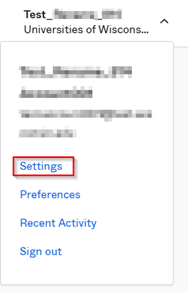
- Enroll a secondary email address using the process below. This email needs to be something you will have access to if you are unable to sign in to your primary UW account:
Secondary email address:
- Under "Personal Information" click "Edit"
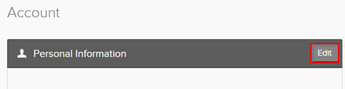
- In the box next to "Secondary Email" enter your alternate email address.
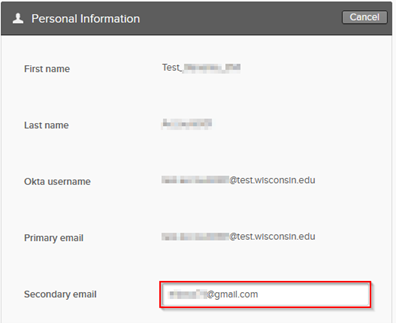
- Click on "Save" at the bottom of the "Personal Information" section.
- If you are replacing an existing secondary email address additional verification will be required, please continue with the steps below.
- Your new secondary email address will display along with a message stating that confirmation is required.
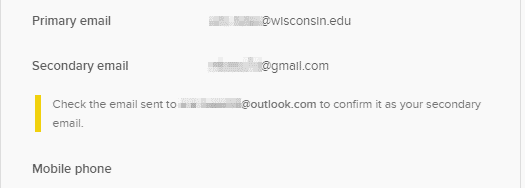
- A "Notice of pending email address change" will be sent to your old secondary email address and to your primary mailbox to notify you that the change is occurring.
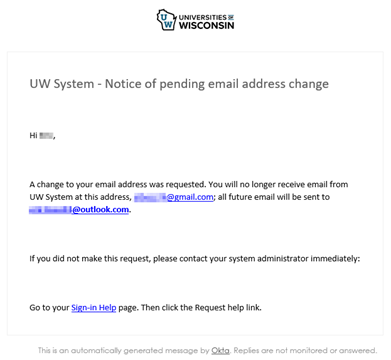
- An email will be sent to the address you entered as your new secondary email. Use the “Confirm email change” link to confirm the email address so it can be added to your Okta profile.
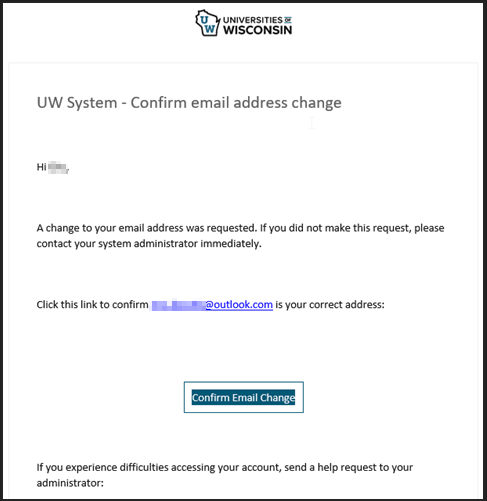
- You may need to sign into Okta again to complete the change.
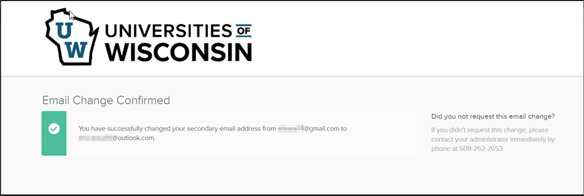
- Your new secondary email address will display along with a message stating that confirmation is required.

