Topics Map > Canvas
Canvas for instructors - How do I duplicate a quiz in a course or copy to a different course?
This article provides instructions for duplicating a Classic Quiz assignment in a Canvas course. The instructions are identical for duplicating in a course or copying to a different course.
Before you begin
Important Disclaimer: This duplication method can only be used once per quiz, question bank, or any other course content item. Canvas has confirmed that copying a quiz or course content item more than one time may completely overwrite the original or previous copies. If you anticipate you will need to make more than once copy, we recommend exporting the quiz file from the course and then importing the quiz file as a QTI file back into the course. When importing the Canvas quiz QTI file, do not check the box titled, "Overwrite assessment content with matching IDs."
Duplicating a quiz
- Open the Canvas course where the quiz is located.
- Click the Quizzes link in the course navigation.
- Click on the ellipsis on the far right of the Quiz.
- Click Copy To...
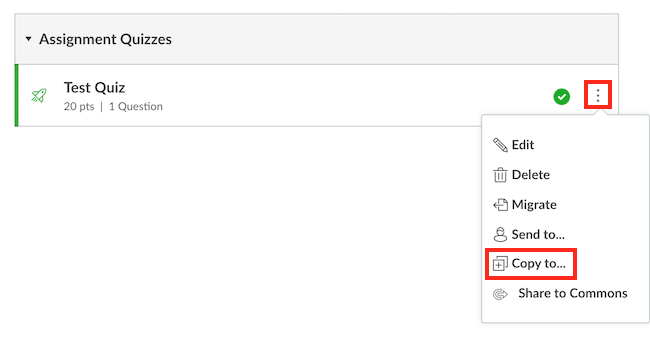
- In the Copy To drop-down box, select the course you are already in or a new course.
- Note: As many courses will share the same name, a simpler process for finding a course would be to copy the 6 digit Canvas ID number in the URL of your course(s) and pasting it in the Copy to box.
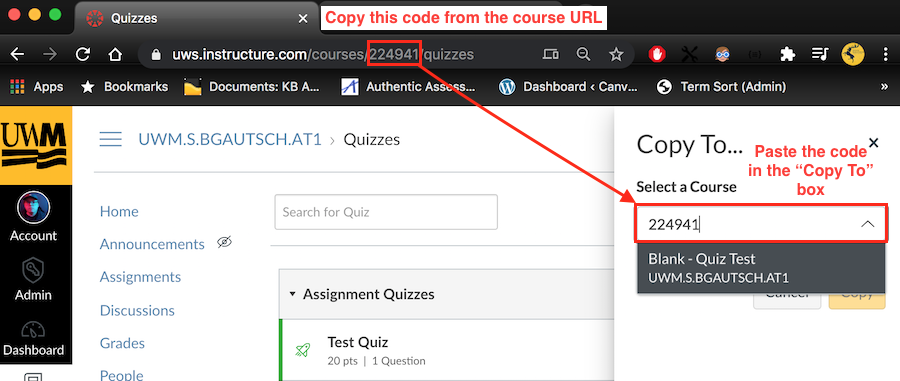
- After you have found the correct course, click Copy.
- After the quiz copy has started, refresh the Quizzes page. The duplicated quiz will appear on the same page. (It may take up to 2 minutes to appear depending on the size and questions in the quiz.
- Edit and update the settings on the duplicated quiz.

