Topics Map > Kaltura > Known Issues
Kaltura - MBA Consortium Video Problems using My Media
This provides one possible solution for University of Wisconsin System (UWS) instructors in the MBA Consortium who are having the problem of not seeing the correct videos in Kaltura's My Media.
The problem
When some MBA Consortium instructors choose Canvas > Account > My Media, they see different videos than they see through the rich text editor inside a Canvas course (rich text editor > More Tools (V symbol) > My Media).This may be occurring because the instructors have two or more Canvas User IDs that have been combined. See Canvas - Users with Multiple Accounts. These users typically only login to Canvas with one User ID, which is fine for Canvas, but third party tools like Kaltura can have a problem with this setup.
The Fix (work around)
We need to set up a Kaltura Group which includes all of your Canvas User IDs. Don't worry, you will be the only one to use the group. After you create and upload a video you will;
- Change the owner from you to your Group name
Directions
Request the Group Creation
- Go to this website and request the Kaltura Group creation
- Include all of your Canvas User IDs in the list of people to be added to the Group.
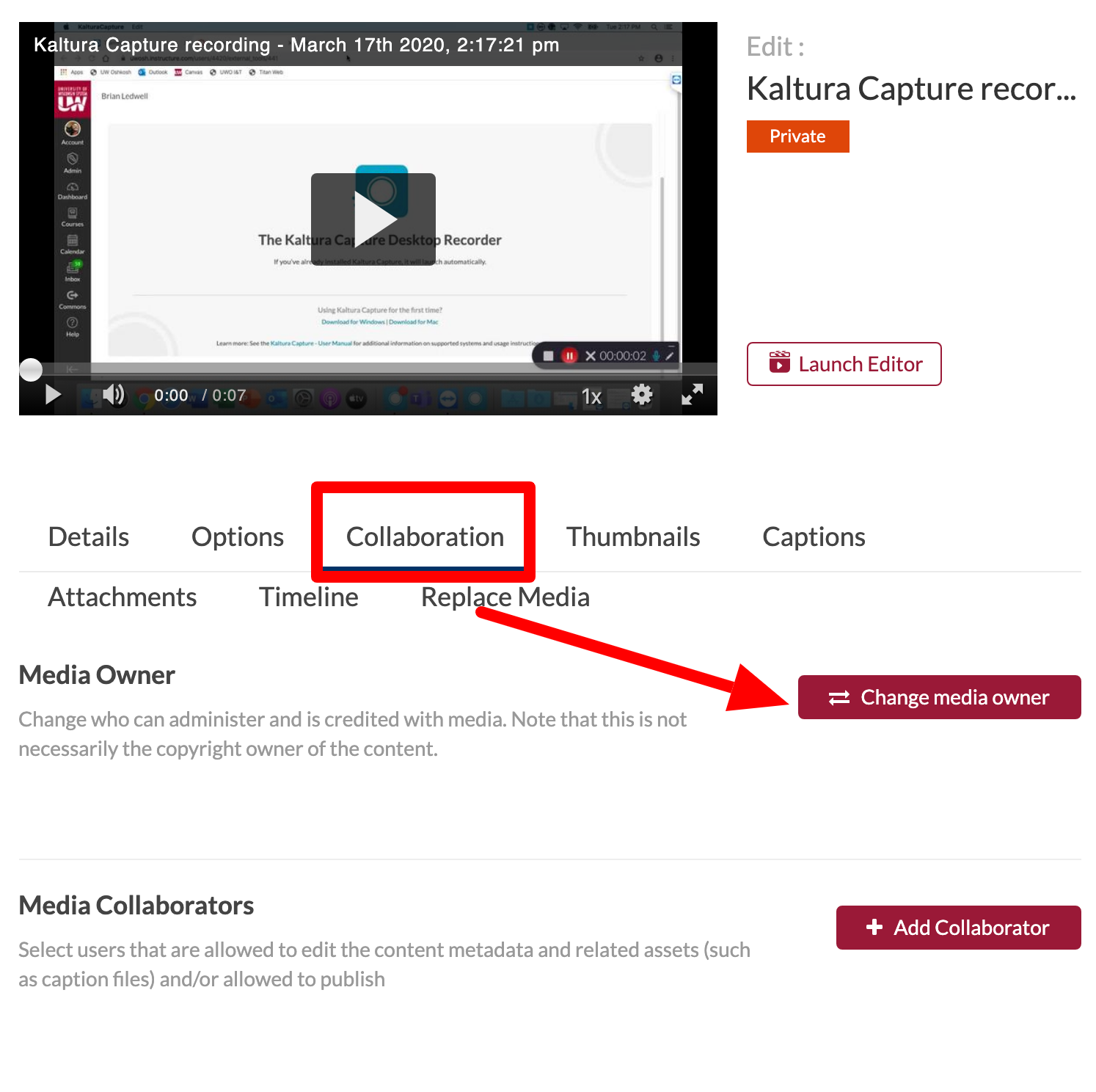 Modify Owner of the Video
Modify Owner of the Video
- Create and upload your video as normal
- Go to mediaspace.wisconsin.edu
- Login by choose Guest in the upper right and use your UW System NetID
- Select My Media from under your name
- Select the edit pencil next to the video you want to add the group to
- Select Collaboration (Tab) > Change Media Owner (Button)
- Type in part of the name of your Kaltura Group. Kaltura should auto-fill the rest. Select the name of your Group from the list.
- Choose Save
Once that is done, any User ID which is part of that Kaltura Group had equal access to edit, embed, or delete the media in Kaltura My Media.

