Topics Map > Kaltura
Kaltura - Groups
Groups may be used to manage Kaltura media, channels, and categories for users within the Digital Learning Environment.
What is a Group?
A group is a single manageable entity that represents a collection of users. Technically, a group is a unique type of user that can have individual users as part of it.
Groups can can own media and be assigned to a category/channel just like users can.
After a group is assigned to a category or a piece of media, all the individual users in the group inherit the permission of the group. For example, if the group is assigned as the owner of a piece of media, then all users in the group will be treated as if they own that media too.
How are Groups named?
Following the fixed / flex model, all group names will begin with "UW-" + CAMPUS IDENTIFIER + "-G-' and appended with a campus description. For Instance UWMIL-G-SysAdmin is a example group name.
How do I create a Group?
Submit a ticket to the Digital Learning Environment Support Team at dlesupport@support.wisconsin.edu with the following information:
- the primary campus for the group (ex: UW Milwaukee)
- the short name (ex: SysAdmin)
How do I add members to a Group?
Submit a ticket to the Digital Learning Environment Support Team at dlesupport@support.wisconsin.edu with the names and Canvas IDs or email addresses of each user you'd like to add.
You can use a single ticket to request the creation of a new group (above) and to add members to that new group.
How do you use a Group?
A common use case for groups is for media that should be owned and managed by an organization rather than an individual, such as:
- instructional video designed to be used across all English 101 sections rather than in one instructor's courses
- marketing videos produced by University Communications rather than an individual staff member
- technology orientation videos managed by a Center for Teaching rather than an individual instructional designer
In each of these cases, assigning ownership of a video to a group rather than an individual user allows any member of the group to:
- see the video in their Kaltura My Media
- edit the video and its metadata
- use Canvas's rich text editor to insert the video into Canvas courses
- use My Media to grab embed code to embed the video outside of Canvas
How do you see the media that your Groups own?
When a user goes to My Media (Canvas > Account > My Media), Kaltura automatically displays all of the media that the user individually owns and all of the media owned by any of that user's Groups. If a user wants to focus on just the media that their Groups own, the user can go to Filters > Ownership > Media my Group Owns.
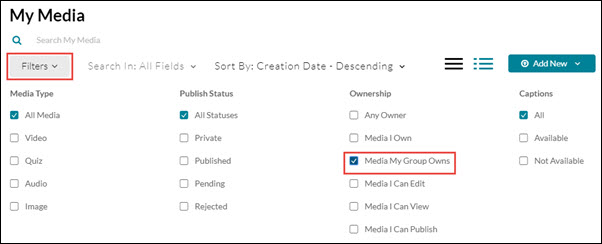
This will display all of the media owned by any of that user's Groups.
This document was adapted from Kaltura's Group Support in Kaltura Applications and Kaltura Groups FAQ guide.

