Topics Map > Canvas
Digital Learning Environment - Change Requests
The University of Wisconsin System (except for UW Madison) Digital Learning Environment (DLE) uses a formal change management process to handle user requests to update the settings, configuration, or procedures involved with its systems (such as Canvas and Kaltura). This guide explains how to make a change request.
For a description of the change request process, see Managing Change within the DLE and the Change Request website.
Any University of Wisconsin System DLE user may submit a request for a change in the Digital Learning Environment (DLE). To ensure the requested change meets DLE requirements, it is highly recommended that the requestor consult with their DLE Institution Liaison, Canvas Administrator, or Kaltura Administrator for help with vetting and submitting the request. To submit a change request, please fill out the form on the Change Request website.
The Change Request Process
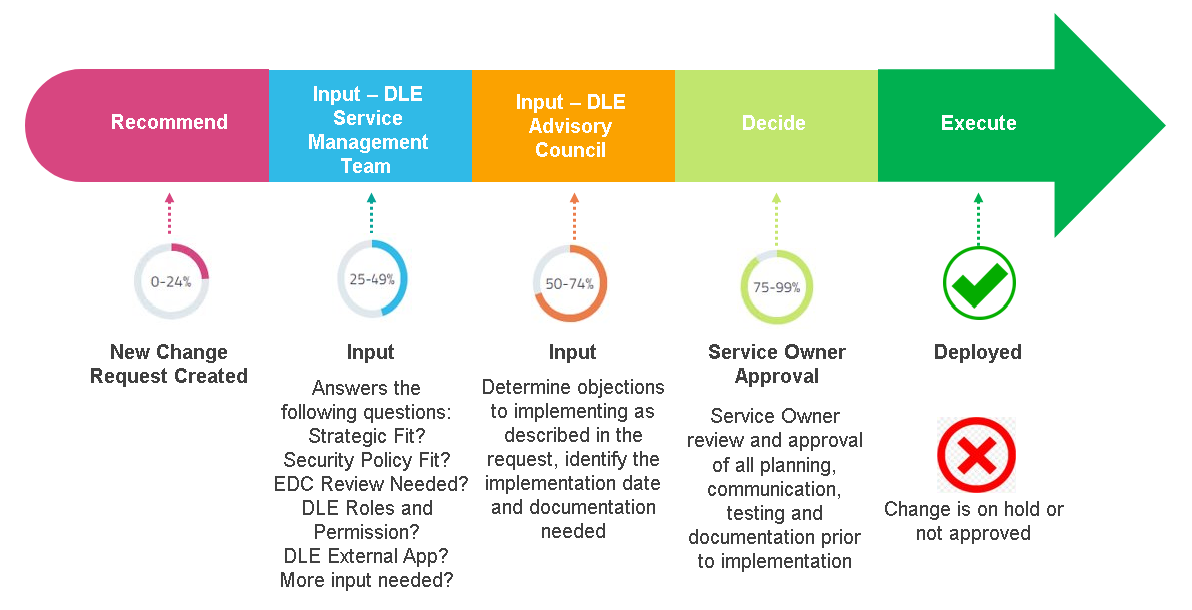
As explained on the DLE Change Request website, the approval process has five steps:
1) Recommend
A University of Wisconsin System DLE user consults with their DLE Institutional Liaison to submit a new request using the webform on the Change Request website. The UWSA DLE Service Management Team (DLE Team) publicly posts the new request on the Change Request website to provide transparency into submitted change requests and provide users with a means to track progress on their request.
2) Input- DLE Service Management Team
The DLE Team evaluates the request for technical feasibility and strategic fit, as well as to identify potential security, data privacy, and accessibility issues. In addition, the DLE Team determines which stakeholder groups also need to provide input.
3) Input - DLE Advisory Council
The DLE Service Owner may consult with the DLE Advisory Council for changes that require their advice.
4) Decide
While the DLE Team strives for continuous service improvement, a change request may not be approved for implementation. Decision-making for change requests rests with the DLE Service Owner.
5) Execute
Once a change is approved, the DLE team schedules the change for implementation and communicates information about the change through the DLE Institutional Liaisons and through DLE KnowledgeBase News. The DLE Team makes the requested changes per the schedule and updates the change request log. The DLE Team will share any needed documentation on the change through the DLE Knowledgebase.
If a change request is not approved to be implemented, it is put on hold. Change requests which are on hold may be re-evaluated at a later date.
Timeline
The timeline for every change request is different. Successful change requests may move quickly through the process or take weeks or months to reach implementation (particularly for complex or or controversial change requests).
Communication
The DLE Team's point of contact is the request submitter. When a submitter completes the Change Request form, they will receive a confirmation email including the details of their request. The submitter may wish to confirm with the requestor (if not the same person) that the request was successfully submitted.
The Change Request website tracks the progress of each change request, and is the best place to go for updates on the status of a change request.
If the DLE Team has questions about a specific change request, they may reach out to the submitter for more information. If a submitter has questions for the DLE Team about a change request which is in progress, they can submit a ticket to the DLE Team at dlesupport@support.wisconsin.edu (note: this is a new email address as of 11/08/22).
Official announcements about completed change requests are in the DLE KnowledgeBase News. The DLE Team may choose to provide additional announcements through other channels, depending on the nature and impact of the change.
As a courtesy, the DLE Team will typically contact a submitter when a change request has been completed or put on hold.

