Topics Map > How To
(System) UW System Knowledge Base (KB): Quick Start Guide
Overview
The KB is a central repository for policies, procedures, and technical or instructional documentation pertaining to UW System Library operations.
It includes both System-level information and campus-specific information. Document titles start with a parenthetical reference for whom the article applies: e.g. (System), (Madison).
Searching by Topic
To get an idea of System-level information that has been created in a specific area, type "system" into the search box and then select a Topic option in the drop-down menu next to it to limit to an area of interest.
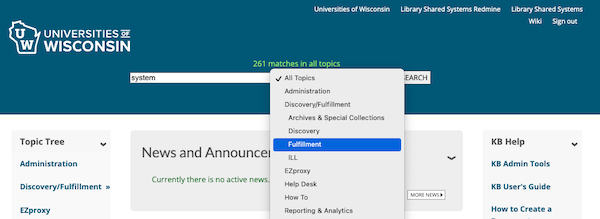
The search will execute automatically once you select a Topic from the drop-down menu. From there, some additional filtering and sorting options will become available. Explore these options to familiarize yourself with what's in the KB.
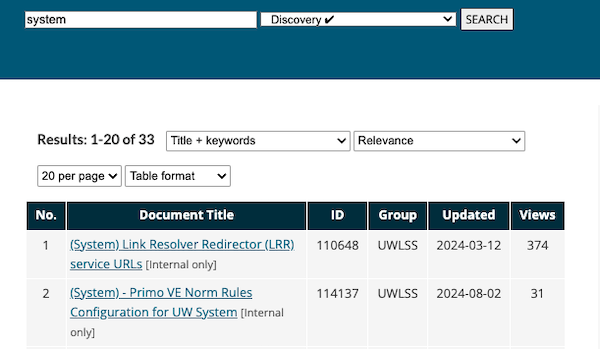
Representative Documents by Topic
Discovery Fulfillment
- [Link for document 57923 is unavailable at this time]
- (System) - Resource Sharing Borrowing Requests Troubleshooting
- [Link for document 57348 is unavailable at this time]
Shared Content
- (System) Bibliographic Record Policy
- (System) OCLC to ALMA NZ Export Profile
- [Link for document 58200 is unavailable at this time]

