Topics Map > Documents Tab
KB User's Guide - Documents Tab - Moving a Document to the Trash
Note
You must have full administrative permissions in your space to perform these steps. This means access to the Documents, Settings, and Users tabs.
What happens when I move a document to the trash?
When you move a document to the trash, the original status (e.g. Draft, Archived, etc.) of that document is changed to Trash. You can access the Trash via the left-side navigation under the Documents tab.
A document in the Trash can still be recovered and re-published if needed, as long as the contents have not been purged. For more information on purging documents, please see KB User's Guide - Documents Tab - Purging Content in Trash Queue Documents.
Moving a document to the trash
There are two ways that you can delete a document from your group space:
-
You can click on the Documents tab and select the document that you wish to remove. Once opened, you can click the Delete button from the row of options at the top. You will be prompted to confirm this choice.
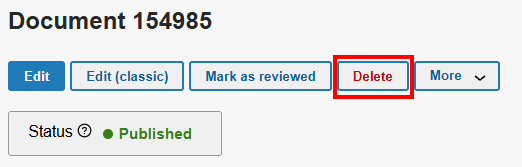
-
You can also do this from the document edit screen by clicking on the Save Draft / Publish drop down menu and choosing Move to trash. When this is done, the status of the document you are viewing will be updated to Trash.
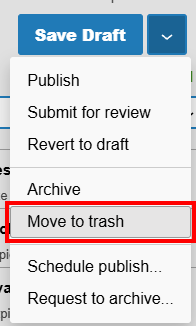
Once archived and deleted, the document will be found in the KB Admin Tools in the Trash queue. If the document needs to be restored at a later time, only someone with Publish rights will be able to do so. See KB User's Guide - Documents Tab - Restoring a deleted document for more information about restoring deleted KB documents.