Topics Map > Documents Tab
Topics Map > Topics Tab
KB User's Guide - Documents Tab - LinkTopic
Example of a Linked Topic
Below are examples of two topic links for the KB User's Guide:
. Clicking these links will take you a search results page based on the topic you clicked.
Tip
The LinkTopic function is a great way to add site navigation with custom content modules on your homepage and/or secondary navigation with topic "superdocs". See the following pages for more information on these features:
Adding a Topic Link to a Document
-
Locate the KB link doc
 option in the editor toolbar, or under Insert menu.
option in the editor toolbar, or under Insert menu. -
A dialog window will open. In the Type dropdown, select Link to KB topic name. In the Topic ID Number field, enter the ID number of an active topic. The Open link in... dropdown allows you to choose whether the resulting link will open in the current window or a new tab or window.
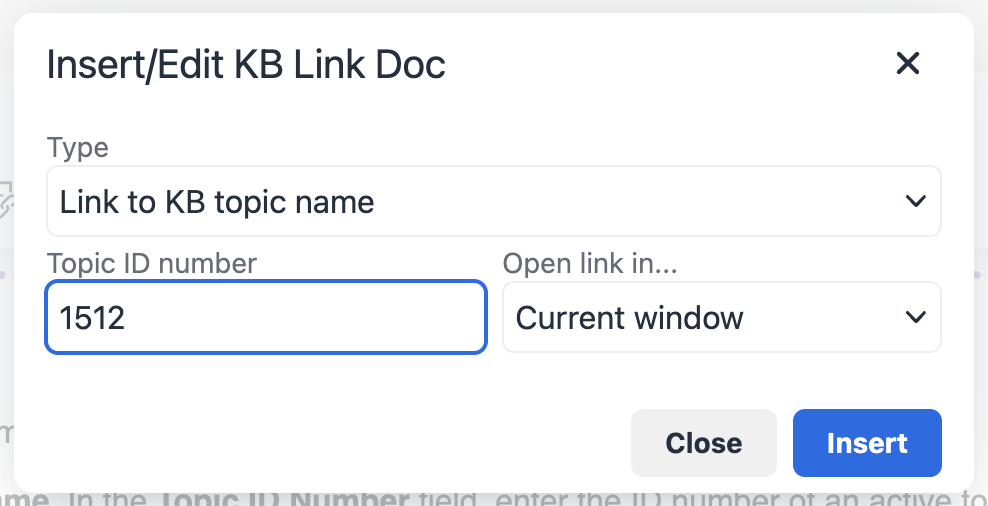
-
Note: You can find the ID number of your group's topics by scrolling down to the "Topics" section of the document edit screen. The ID numbers of your topics will be shown in parentheses after each topic name.
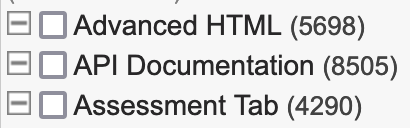
-
-
Select Insert when you are ready to add the topic link. The editor will display the link with the text, "link topic ####," but you can see the topic name as it will appear in the published document by using the Preview tool.

