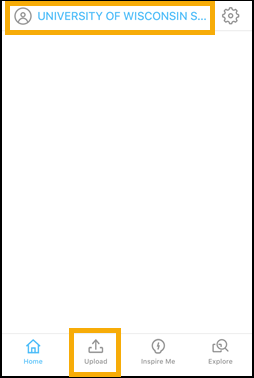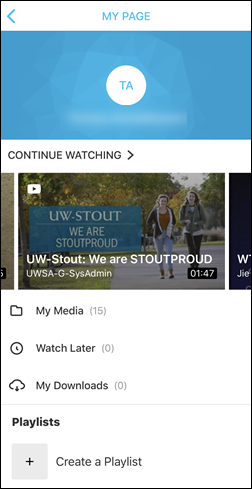Topics Map > Kaltura
Kaltura - Kaltura MediaSpace Go (KMS Go) app for mobile devices
The app supports many of the features of the Kaltura Mediaspace desktop site. Users can use it to upload and manage their media and access advanced features such as In Video Quizzes and channel subscriptions. More information on the app is available in Kaltura's documentation Kaltura MediaSpace Go (KMS Go). Kaltura has additional documentation on creating or uploading content in their documents Kaltura MediaSpace Go (KMS Go) for Android User Guide and Kaltura MediaSpace Go (KMS Go) for iOS User Guide.
Note that, at this time, the Kaltura MediaSpace Go app allows users to generate links but not embed code for their media content.
Setting Up Kaltura MediaSpace Go
Kaltura MediaSpace Go is available for installation in the respective app stores for Android and iOS devices.
After installing KMS Go, you need to configure it for use with Kaltura MediaSpace:
1. Use your device's app store to search for and install.
2. Select the to Enter the URL for Your Site button and enter https://mediaspace.wisconsin.edu.

3. You will be redirected to the Kaltura MediaSpace Go homepage for the UWSA DLE. Click University of Wisconsin System at the top of the page to add your account.
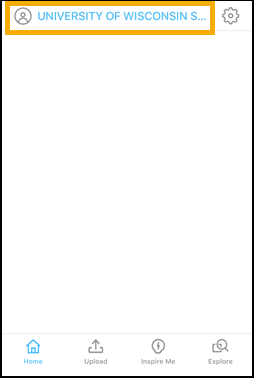
4. On the "Guest" screen, click Login.
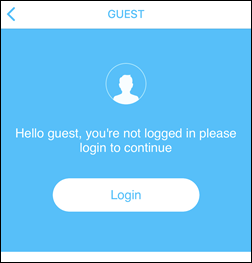
5. On the UW System login screen, choose your campus and enter your campus login credentials.
6. You are now logged in. Click the Upload link at the bottom of the page to import new media from your phone. Click University of Wisconsin System at the top of the page to access your list of media.