Topics Map > Known Issues
Topics Map > Kaltura > Known Issues
Kaltura (Known Issues) - "Specified Partner is Blocked" error
Users attempting to play Kaltura videos from University of Wisconsin System institutions may get an error message reading "The access to this service is forbidden since the specified partner is blocked." This usually means that the link or embed code for the video is pointing to a retired instance of Kaltura. Users encountering this error should contact the video owner and ask them to update their links or embed code to point to the Digital Learning Environment's current Kaltura environment.
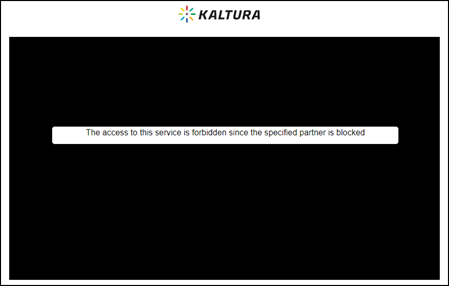
University of Wisconsin System institutions began transitioning from the legacy, D2L-integrated Kaltura servers to the Digital Learning Environment's current Kaltura environment in 2018, and largely stopped using those Kaltura servers with the transition from D2L to Canvas in 2019 and 2020. Despite these efforts, older links or embeds pointing to the retired Kaltura servers may still exist.
As a step on the path to retirement of the legacy, D2L-integrated Kaltura servers, links and embed code pointing to the legacy Kaltura servers were disabled in January 2021.
Each campus managed its own migration of videos from the legacy Kaltura environment to the current DLE Kaltura environment, but most actively-used, instructor-owned videos were migrated to the new environment.
Video owners should see the Inserting Videos in Canvas guide for instructions on how to update the links and embeds pointing to their videos. If they cannot find a migrated copy of their video in the DLE Kaltura instance, they should see the Uploading Videos guide for instructions on how to upload a new copy.

