Topics Map > Procurement/Purchasing
Respond to an Amended Event - Supplier
Overview:
Outlines the steps on how to respond to an Amended Event.Security Roles
Initiator(s): N/A
Approver(s): N/A
Process Considerations:
-
If a sourcing event is amended after a bid has been placed an email notification will be sent. The bid must be reviewed and resubmitted even if no changes are made.
Respond to an Amended Event
-
Click Respond Now for the event to review.
-
Click View amendment changes in blue header at top of page to see a history of amendments.
NOTE: Amendment History page will open in separate window. -
Update bid in response to changes.
NOTE: A grey check indicates missing information in a section. -
Click Save Progress.
-
Click Review & Submit in the left side bar.
-
Review and mark the Certification statement, at the bottom of the page.
-
Click Submit Response.
Additional Resources
Related KBs:
- N/A
Related Links:
- N/A
Get Help
- gethelpuw@support.wisconsin.edu