Topics Map > Procurement/Purchasing
Set up an Account to Bid - Supplier
Overview:
Outlines the steps to creating an account to bid.Security Roles
Initiator(s): N/A
Approver(s): N/A
Process Considerations:
-
If an account does not already exist, an account for bidding must be set up. If the Sourcing Event is awarded additional information will be required. The prompt to set up an account occurs after Respond Now is clicked for the event.
Set up Account to Bid
-
Enter email address and click Next.
NOTE: The email address will be reviewed to confirm if an existing account exists. -
Click Create Account at the bottom of the page.
-
Enter company details including Name and Tax ID number.
-
Enter Contact Information including name, phone number and time zone.
-
Confirm email address.
-
Enter password and confirm password.
-
Click the drop down to select an Account Recovery Question.
-
Answer the question chosen and confirm the answer.
-
Review and mark the Terms and Conditions.
-
Complete the security check, for example ‘I am not a robot’ checkbox.
-
Click Create Account.
-
A registration email will be sent to address provided, click the link in the email.
Additional Resources
Related KBs:
- N/A
Related Links:
- N/A
Get Help
- GethelpUW@support.wisconsin.edu