Topics Map > Shared Content > EResources
Topics Map > Shared Content > Cataloging
(System) Alma Import Profile Template: IZ
Basic import profile settings to be used when batch importing MARC records to a campus-specific Alma Institution Zone.
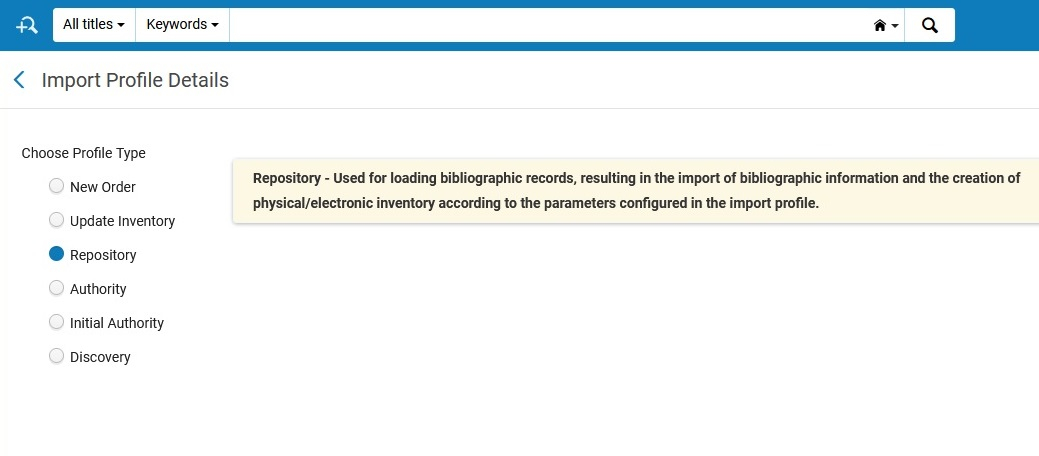
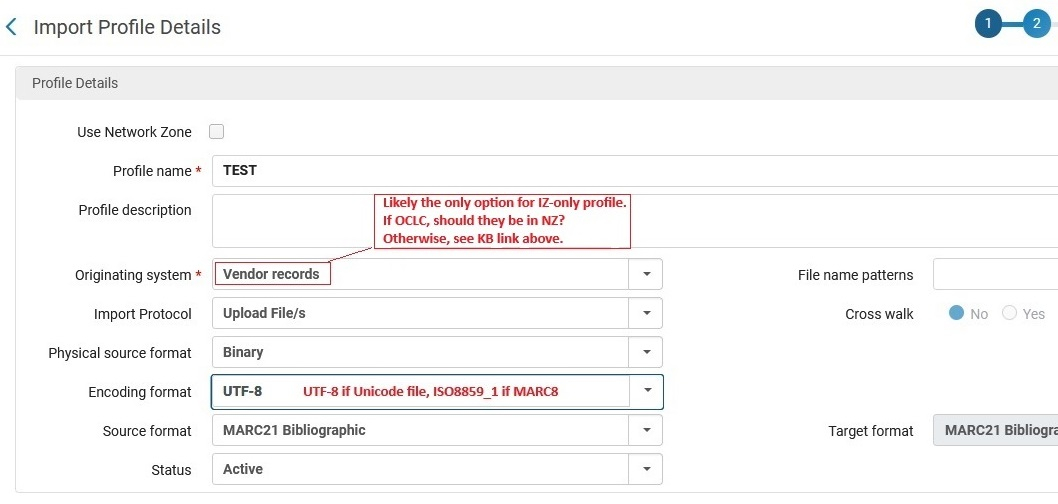
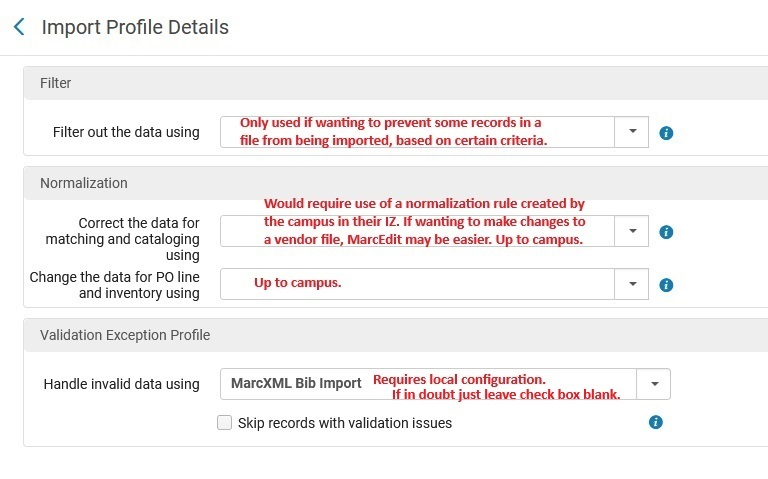
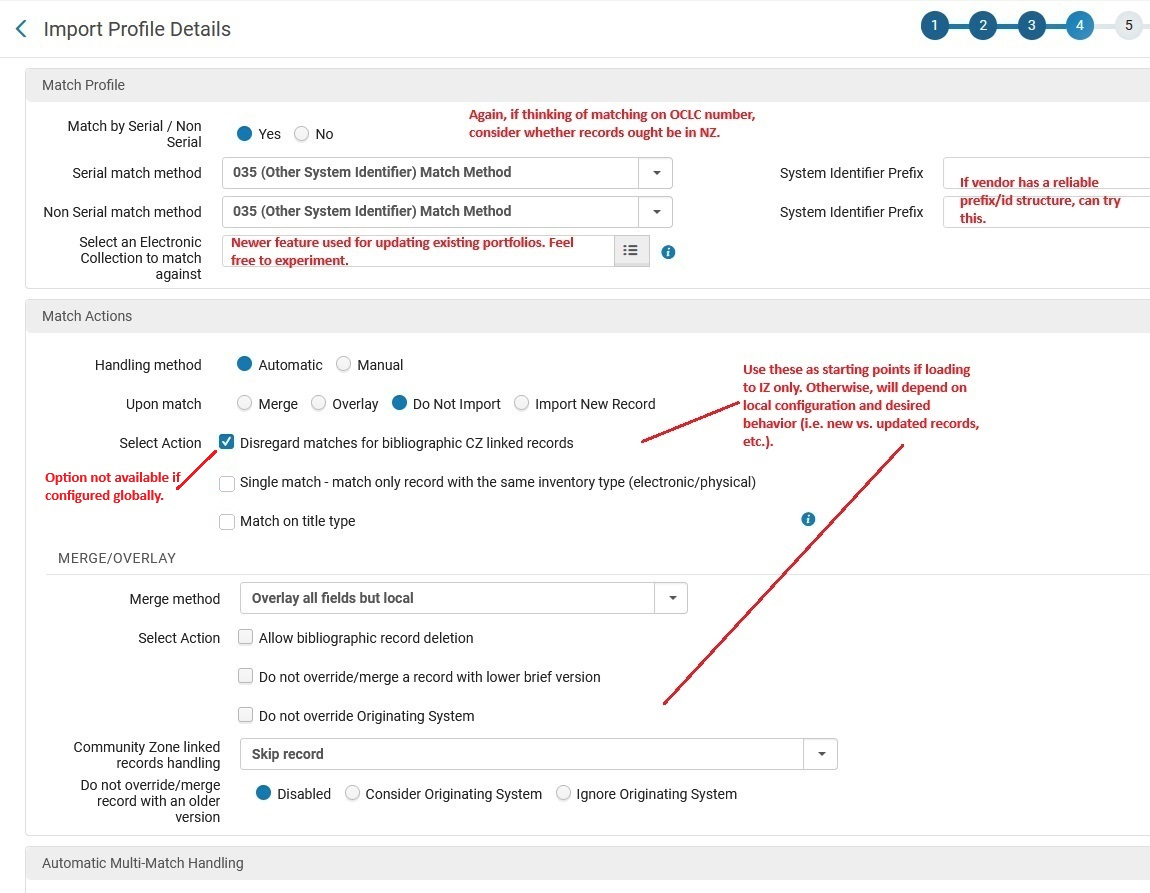
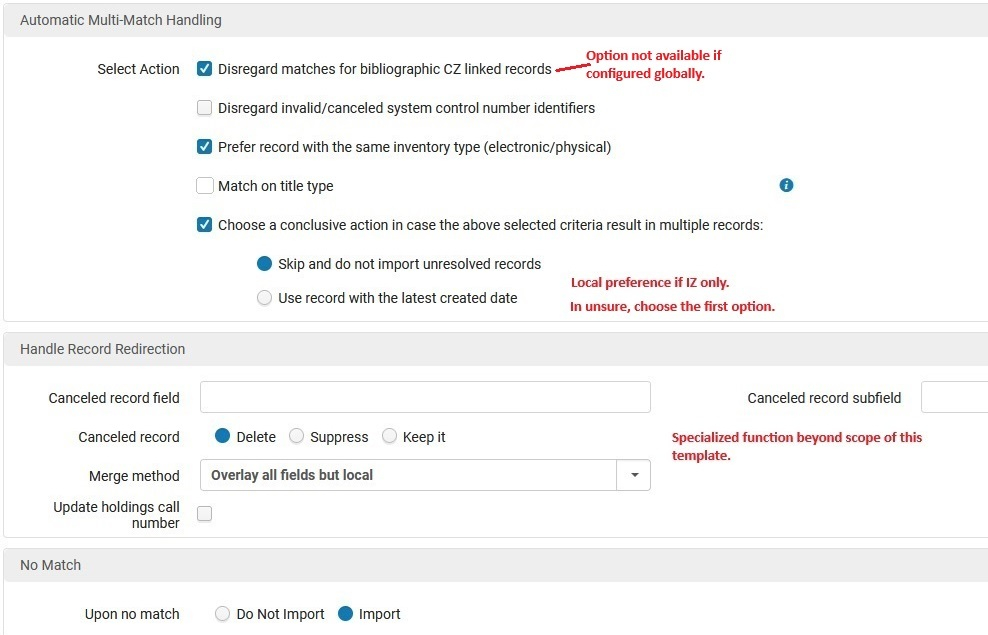
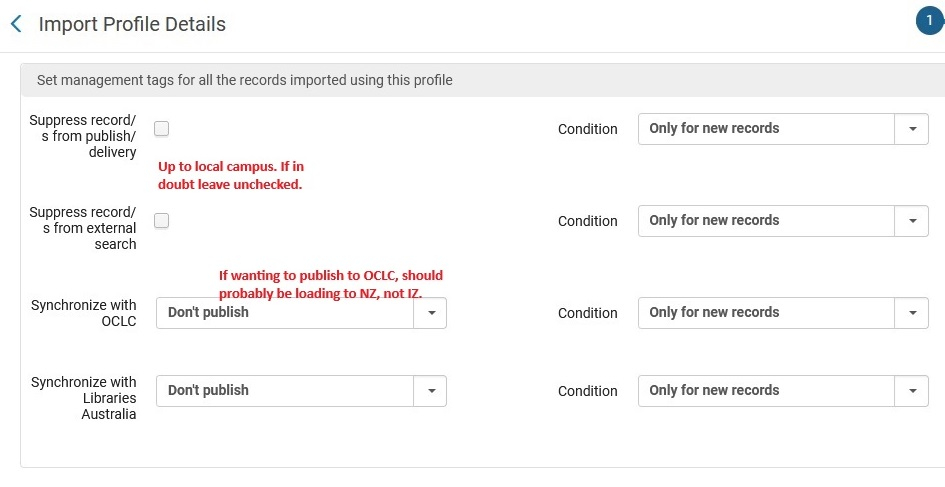
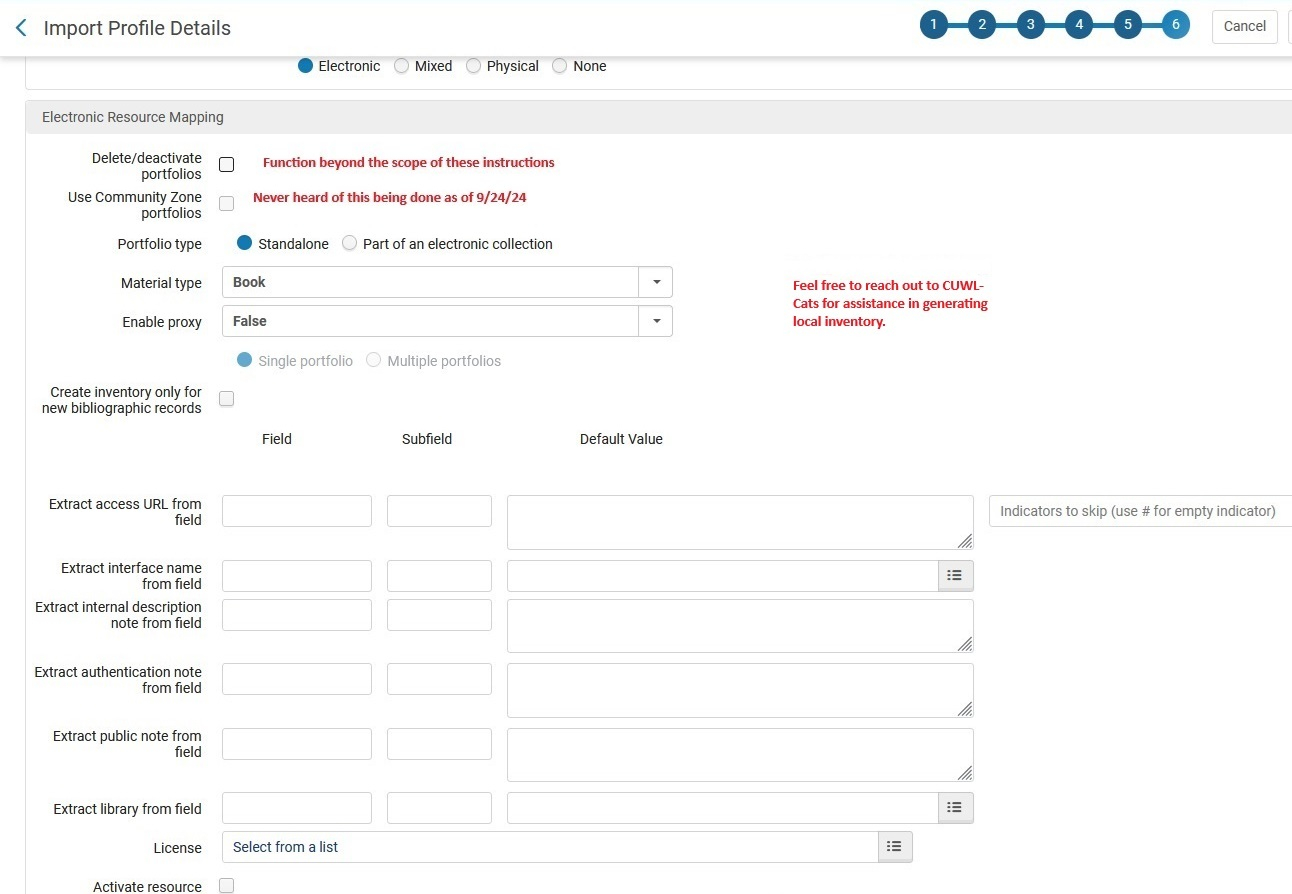
Notable Points in IZ Import Profiles:
-The options available for both “Correct the Data for matching …” and “Merge method” need to be configured in your IZ. Reach out to CUWL-Cats if unsure what to do here.
-The options for Originating System Codes also come from the IZ and need to be configured there.
-Local Alma administrators may globally configure Alma to ignore CZ records for matching purposes when importing records to the IZ, but this has caused some problems with orders placed on CZ records so make sure that is not an issue.

