Topics Map > Discovery/Fulfillment > Fulfillment
Topics Map > Discovery/Fulfillment > Archives & Special Collections
PUBLIC - (System) - New Archives Instructions local hold or Resource Sharing request
How to create resource sharing requests within Alma using the new instructions
Note: Archives staff minimal permissions need to be at the very least -
- Circ Operator Limited (scoped to Archives Library)
- Requests Operator (Scoped to Archives Library)
- Fulfillment Operator (Scoped to Archives Library)
- Fulfillment Operator (Scoped to Main Library)
How to create an Alma request for a patron without logging in as them.
1. In Alma > from your ARCHIVES Circ Desk
a. Click on Manage Patron Services
b. Either type in the patrons name or scan or type in their barcode.
c. Alma will open their account, where you can click on several tabs:
- Loans to see what they have checked out
- Requests will tell you what they have recently requested but what hasn't come in.
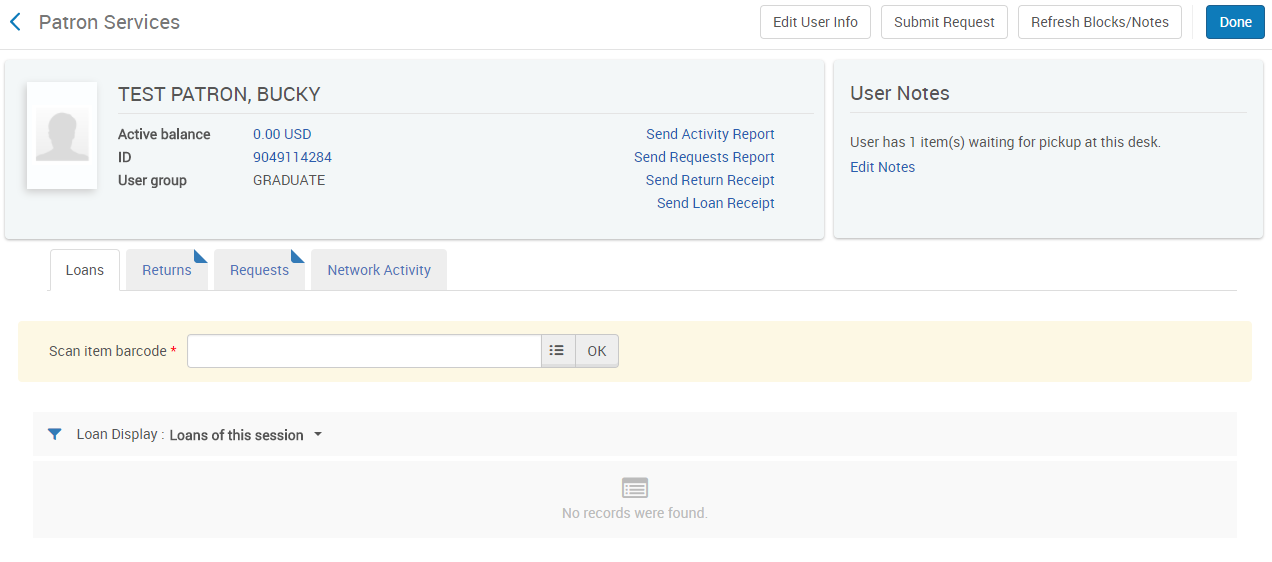
2. To place a request for a locally owned resource
a. Click on Submit Request from right in their account
b. In the pop-up box type the title of the item. Alma will bring up a list of closely related titles. When you find the one you want, select it and click Patron Physical request.
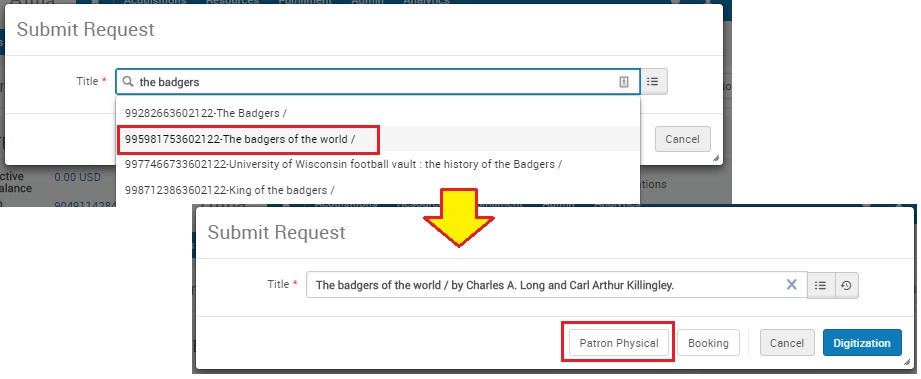
c. On the next page it will let you know if the item is not available for check and prompt you to select a pickup location
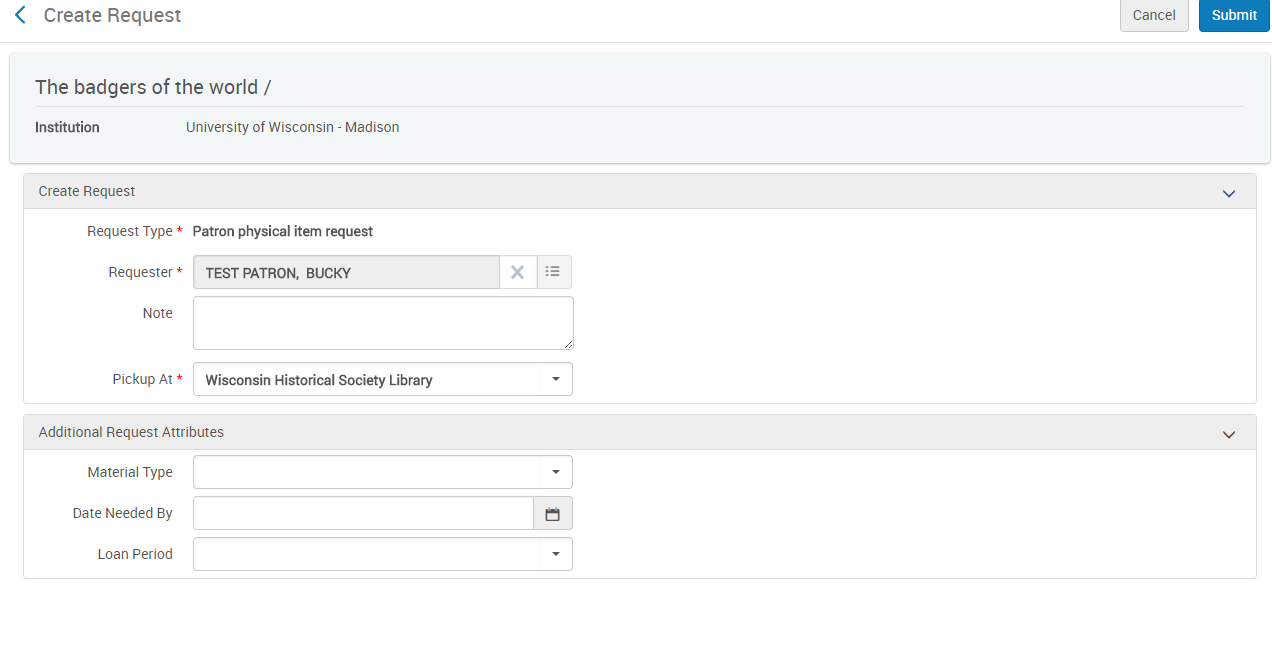
3. To place a request for a UW System owned resource, in Alma (aka something at another ARC)
a. Click on Title Search and type in the title of the item you are looking for.
b. Click on Network tab.
c. Click on the Resource Sharing request option to the right of the item you want.
d. On the next screen type in the patron's name. .
a. Click on Title Search and type in the title of the item you are looking for.
b. Click on Network tab.
c. Click on the Resource Sharing request option to the right of the item you want.
d. On the next screen type in the patron's name. .
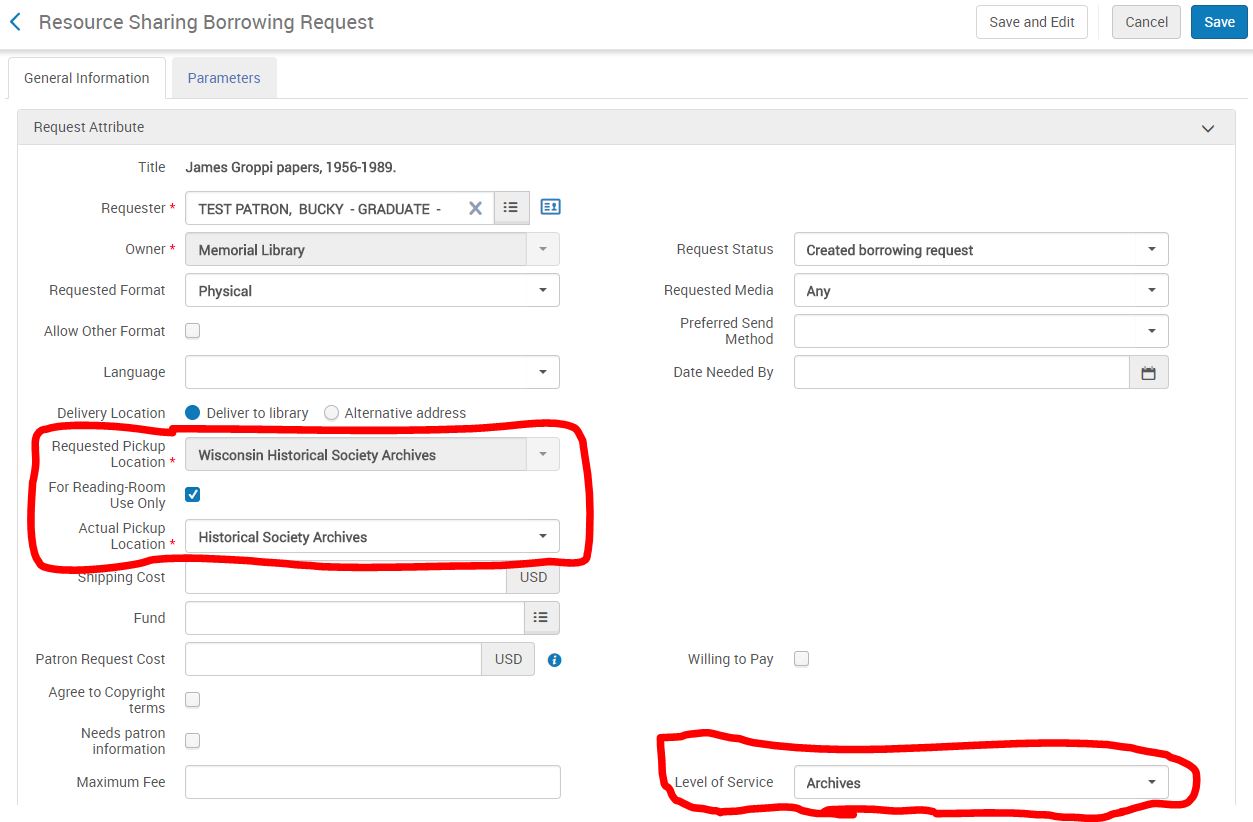
e. The main library will default as the pick-up location. You need to change this to your Archives library.
f. Check the Reading room box and select the pickup desk - important for Madison.
g. Change the level of service to ARCHIVES. (this is very important this moves the request over to the Archives rota.
h. Save

