Topics Map > Shared Content > Cataloging
(WHS Archives) Cataloging -- Bibliographic Records -- NEW
Creating New Archival Records in OCLC and ALMA
Help with MARC: While in OCLC, with cursor in field, right click, and select "MARC Field Help". Alternatively, go to MARC21 Format for Bibliographic Data / Library of Congress (http://www.loc.gov/marc/bibliographic/).
1. Open OCLC Connexion Client: Search local save files and OCLC WorldCat to verify catalog record not already created.
2. Create New Record: Most common record format is Mixed materials; see Cataloging Archivist if unsure of which records format to use.
Mixed materials: Cataloging – Create – Single Record – Mixed Materials (Ctrl + Shift + I)
Visual materials: Cataloging – Create – Single Record – Visual Materials (Ctrl + Shift + V)
Sound recordings: Cataloging – Create – Single Record – Sound Recordings (Ctrl + Shift + R)
Single manuscripts: Cataloging – Create – Single Record – Books (Ctrl + Shift + B)

3. Apply Template: Edit – Constant Data – Local – Apply default (Ctrl + Y)
Templates:
• Local New Series (Mixed format)
• Mss New Coll (Mixed format)
• State New Series (Mixed format)
• single mss item (Book format)
• Photo cleanup template (Visual Materials format)
• VMA Motion Picture Collection (Visual Materials format)
• VMA motion picture template (single title / Visual Materials format)
• VMA video template (single title / Visual Materials format)
• WCFTR motion picture template (single title / Visual Materials format)
• WCFTR video template (single title / Visual Materials format)
• Audio collections (Sound format)
• Audio Oral Histories (Sound format)
• Agency History template (Mixed format)
To set default template:
- Open template Cataloging – Search – Local Constant Data – OK
- Double click on template to open
- Edit – Constant Data – Local – Set as Default
- Chose MARC fields to Apply – Both – OK
- Close template and Constant Data List
To apply a template other than default:
- Edit – Constant Data – Local – Apply from List – OK
- Choose Fields to Apply: Fixed, Variable, Both
- REMEMBER to click on "Apply Selected" clicking enter from this list opens the template!
- Other templates can be created as needed.
4. Enter Date(s) in Fixed Fields (required): Must match 245 $f (or $g if using bulk dates)
DtSt: i = inclusive (default)
DtSt: k = bulk ![]()
DtSt: s = single date (for single item with only year) ![]()
DtSt: i = collections with dates all from same year use 'i' not 's' 
DtSt: e = exact date (for single item Dates: yyyy mmdd) 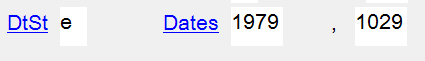
5. Enter 052 Geographic Classification (when applicable): See Library of Congress Classification G cutters under Wisconsin (G4122 to G4124) for codes.
052 __ $a [table number 4122, 4123, or 4124] $b [cutter number]
Columbia County: 052 __ $a 4123 $b C6
6. Do not Enter 099 Call Number(s): Add as local field in Alma, see Step 39
7. Enter 1XX Creator (required, if known): See LC Name Authority File. If name of person or corporation does not appear in LC NAF, see DACS 2.6: Name of Creator(s) and RDA to formulate names; if unsure see Cataloging Archivist.
100 1_ = Person, last name first
110 1_ = Government body
110 2_ = Corporation
100 3_ = Family name
8. Enter 245 Title (required): $a = Title, $f = inclusive dates, $g = bulk dates (as needed)
For State and Local Series, or Manuscript Collections:
See DACS 2.3 Title and 2.4 Dates for rules on formulating.
Personal or family papers: Creator(s) name + papers
245 10 Gaylord Nelson papers, $f 1954-2006 $g (bulk 1963-1980).
Corporate records: Creator [use only 110, not other] + records
245 10 Rayovac records, $f 1907-2004 $g (bulk 1920s-1990s)
Local Government records: 110 $b + 110 $a + remainder of title
245 10 Treasurer, Vernon County, Wisconsin, tax rolls, $f 1859-2005
State Government records: Creator + remainder of title
245 10 Wisconsin, Department of Transportation, Office of General Counsel, administrative rules, $f 1979-2004
For single manuscript items see Cataloging Archivist. (Use DCRM(MSS))
For single item visual materials see Cataloging Archivist. (Use DCRM(G))
For single title films use AMIM. [review possible use of FIAF instead (20230103 aeb)]
9. Enter 300(s) Extent (required): each format gets a 300 field
Order of Information: unless there is one format which dominates all others, such as audio recordings for Oral Histories.
- Paper records
- Microfilm
- Audio recordings
- Photographs, transparencies, and/or negatives [if housed together list under one 300; if not list separately in multiple 300s]
- Other 2-dimensional visual materials (for example posters)
- Films
- Video recordings
- Electronic records
- Additions [in same order as above]
$a= quantity of cubic feet or number of items
- For cubic feet always include number before and after decimal point, even if it is a zero (0)
$f = cubic feet or format of item(s)
- Remember 1.0 cubic foot [singular]
- Formats
+ reel(s) of microfilm
+ audio recording(s)
+ cubic feet of photographs, transparencies, and/or negatives [only list relevant formats]
+ poster(s), drawing(s), sketch(es), etc.
+ reel(s) of film
+ video recordings [update spelling to add space for old records]
+ kilobyte, megabyte, gigabyte [use largest size possible]
- follow “cubic feet” and when applicable formats, with box/volume/folder/tube count in parenthesis [only list the top container, for example do not count folders in an archives box, but do count oversize folder(s)]
+ record center carton(s) = 1.0 cubic foot
+ archives box(es) = 0.4 cubic feet
+ half archives box(es) = 0.2 cubic feet
+ card box(es) = 0.2 cubic feet
+ negative box(es) = varies
+ flat box(es) = varies
+ [box DO NOT USE]
+ volume(s) = varies
+ folder(s) = 0.1 cubic feet
+ oversize folder(s) = 0.1 cubic feet
+ tube(s) = 0.2 cubic feet [do not use roll]
- follow format with more detailed information in parenthesis, if applicable, such as size; always list size for films (8 mm, 16 mm, 35 mm)
300 __ 1.0 $f cubic foot (1 record center carton)
300 __ 47 $f audio recordings
300 __ 3 $f video recordings; plus
300 __ $3 additions of $a 0.2 $f cubic feet (1 archives box) and
300 __ 0.1 $f cubic feet of photographs (1 folder)
10. Enter 351 Arrangement (as needed): For Local and State Government delete if not using. Not needed for Manuscript Collections unless considered important. For small manuscript collections without a finding aid but have oversize materials think of using a 351.
351 __ $b Chronological.
351 __ $b By year and thereunder by local unit.
351 __ $a Box 1: correspondence; Box 2: financial records; Oversize folder 1: poster and map.
11. Enter 520 Scope and Content: Short abstract of the collection (usually no more than one paragraph, especially if there is a finding aid); if there is a finding aid 520 should match abstract in the finding aid.
12. Enter 541 Accession information: $8 sequence number ["pickle number"].1; $e = accession number; $a (b, c) = donor information, or RDA #; $3 = short description and quantity of accession.
541 1_ $8 1.1\a $a Munson, Susan N. $b Madison, Wis. $c Deed of gift $e M2014-008 $3 Records consisting of meeting minutes, programs, financial records, annual reports, and correspondence documenting the elder hostel group’s membership meetings, programs, luncheons, and travels. Qty: 0.4 cubic feet (1 archives box)
541 1_ $8 1.1\a $a RDA 395/0365 $e 2011/120 $3 Speeches of the Department of Transportation Secretary, 1995-2001. Files include ... Qty: 9.6 cubic feet (9 record center cartons and 2 archives boxes)
541 1_ $8 1.1.\a $a Madison RDA 000050 $c Site visit 20140414 $e C2014/032 $3 Qty: 7.0 cubic feet (155 video recordings in 6 record center cartons and 4 card boxes) and 3 DVDs
13. Enter 583 Accession information: Part of a set or “pickle” with a 541; add an additional 583 for each type of material (papers, photographs, videos, audio, etc.) $n = quantity of cubic feet or number of items; $o = c.f. [or format]; $c = [yyyymmdd]; $k = [accessioner’s initials]
583 1_ $8 1.2\a $a Accessioned-new $n 0.4 $o c.f. $c 20140113 $k SW
583 1_ $8 1.3\a $a Accessioned-new $n 1 $o audio recording $c 20140113 $k SW
14. Enter 583 Processed information: If all, or part, of accession is processed add an additional 583 for processed part
583 1_ $8 1.4\a $a Processed-new $n 0.4 $o c.f. $c 20150428 $k AEB
583 1_ $8 1.5\a $a Processed-new $n 1 $o audio recording $c 20200215 $k ARK
15. Enter 583 Deaccession information (as needed): Follows the same format as Accession information, give next successive number (apply using constant data Edit – Constant Data – Local – Apply by Name – 583 de-acc).
The quantity in the 541 $3 = [Accession minus Deaccession].
583 1_ $8 1.7\a $a Deaccessioned-new $n 0.6 $o c.f. $c 20010516 $k mdm
16. 599 Unprocessed: Delete this field (in Alma) if collection is processed. To add in Alma add a local field: Ctrl + L
[Note: This field used to be a 590, which is now a public note; 599s are private/staff notes.]
599 __ This collection is unprocessed.
17. 561 Custodial History: For processed manuscript collections add information about donor.
561 1_ Presented by Leon Zietara, Milwaukee, Wisconsin, 1980-1981.
18. 580 & 773 for State Agency History: For State Records add RLIN# or OCLC# of Agency History Record.
580 __ In record [WIHV#### or OCLC#] may be found a history of the agency which created these records.
773 1_ $w (CStRLIN)WIHV#### or (OCoLC)####
19. 506 Access Restriction Notes: Can the patron gain access when they arrive in the reading room?
a. If collection is stored offsite or at an ARC add access restriction note:
506 __ COLLECTION STORED, ALL or IN-PART, OFF-SITE: Advance notice required for use, consult Reading Room Staff.
506 __ COLLECTION STORED, ALL or IN-PART, AT ARC: Collection can be requested for transfer through the Area Research Center (ARC) Network, consult Reading Room Staff.
b. If collection includes unprocessed electronic records (not in Preservica) add access restriction note:
506 __ RESTRICTED: Consult electronic records archivist for access to electronic files.
c. State statues:
For example:
506 __ RESTRICTED: Confidential per Section 51.30, Wis. Stats. Researchers wishing to use these records should consult the reference archivist.
d. Donor access restrictions:
For example:
506 __ RESTRICTED: “Bag's Groove” materials in Box 15-20 and Audio 1772A/1-54 are closed until January 1, 2023.
20. 540 Use Restriction Notes: Can the patron use materials after viewing?
a. Copyright
540 __ COPYRIGHT RESTRICTION: Individuals or corporate bodies other than the Wisconsin Historical Society may hold copyright for a portion of the collection. Permission from the appropriate copyright holder(s) may be required before reproducing items from this collection.
540 __ COPYRIGHT RESTRICTION PAPERS: The National Broadcasting Company (NBC) Records paper documents may only be photocopied for private study, and for research and educational purposes. Duplication for publication or distribution and/or the publication of material from the NBC records requires the written permission of NBC.
b. Copying/Duplication (photocopying)
540 __ No duplication without consent of copyright holder. May be screened only on the University of Wisconsin-Madison campus. [WCFTR example]
21. 555 + 856 Finding aids: No longer use the term "Registers"
555 __ Finding aid.
856 42 $u http://digital.library.wisc.edu/1711.dl/wiarchives.uw-whs-[file name] $z Finding aid available online.
22. 530 + 856 Digital reproductions: State specific item(s) available online
530 __ Digital reproductions of the audio available online in the Wisconsin Sound Archive.
856 41 $u [url] $z The recordings are available in the Wisconsin Sound Archive online.
530 __ $3 Digitized portions of the collection$a available online.
856 41 $u http://www.wisconsinhistory.org/Content.aspx?dsNav=N:1168 $z Digitized portions of the William Proxmire Collection available online.
23. Add other notes as needed:
530 + 533 Microfilm: See “Part 2: Cataloging Procedures for Specific Types of Materials: Microfilm”
544 Related materials: See DACS 6.3 and MARC21 help
And others.
24. Add 6XX Subjects: Add at least 1 subject. See Library of Congress Authorities (http://authorities.loc.gov/) or Search in OCLC Authorities – Search – LC Names and Subjects (Shift + F2). Copy and paste into record.
25. Add 655 Form/Genre: The default for the type of material should already appear in template; add for other formats as needed.
655 _7 Manuscript collection. $2 local
655 _7 Local government records. $2 local
655 _7 State government records. $2 aat
655 _7 Photographs. $2 aat
655 _7 Sound recordings. $2 aat
655 _7 Motion pictures. $2 aat
655 _7 Video recordings. $2 aat
655 _7 Microforms. $2 aat
655 _7 Machine-readable. $2 aat
655 _7 Oral histories (document genres). $2 aat
See AAT for other form/genre terms.
26. Add 007 for non-paper records: With corresponding 655, add for non-paper formats.
Click on Text Strings and select from drop down list; these apply the default values for 007 for each format. For help with applying 007s see http://www.oclc.org/bibformats/en/0xx/field007table.html
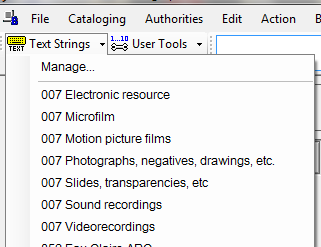
27. Add 7XX Added entry (additional creators): Add as needed; follows same form as 1XX. If the collection/item is also “about” a person or corporation, add a 6XX.
28. Add 852s for items located at ARCs: Click on Text Strings and select from drop down list.
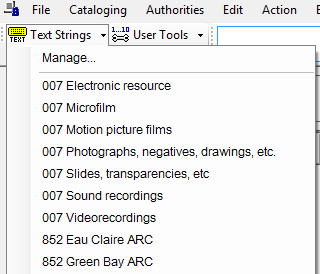
29. Control Headings and Subjects: Shift + F11 to control all headings and subjects, or to control single headings/subjects while in field to control click F11.
30. Spell Check: F7
31. Validate Record: Shift + F5 Screen will blink when valid; otherwise, a new window will open with validation errors. Fix errors, or if unsure of how to fix then save record (see next Step).
32. Save Record: Save the record to the Local Save File [local save files have been created for specific collections]
Action – Set Status (Alt + Shift + S)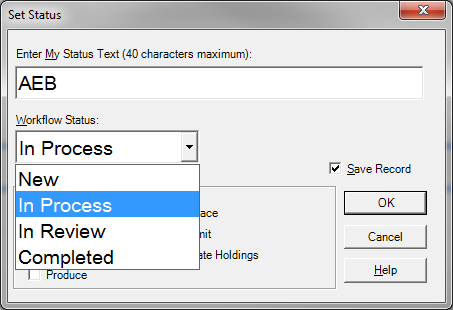
To find saved file click F3 to search local save file.
33. Print Record for Review: Print record, write “New” and archivists initials on printout. Give record to Archivist in charge of collection for review.
Steps 33-42 to be completed by Archivist in charge of collection.
Steps 43-50 Final review by Cataloging Archivist.
34. Look up in OCLC: Verify that collection has not already been added to OCLC
Cataloging – Search – WorldCat (F2) search by author/title; See Cataloging Archivist if it appears collection is already in OCLC.
35. Add to OCLC: Action – Holdings – Update
36. Open ALMA: Login to ALMA using UW Network ID (https://www.library.wisc.edu/staff/tech-serv/tech-services/) "Alma Staff Login"
37. Search ALMA: Search ALMA for record in Institution Zone (IZ) and Network Zone (NZ). Search under title/author, as well as under the accession number or call number. You should not find a record in ALMA; if you do see Cataloging Archivist.
For help with searching in ALMA go to "Shared Systems KB" found under "Information and Tools" on staff page.
38. Export Record from OCLC to ALMA: While in the Master Record (MR) export record by clicking F5 (Action - Export). This automatically uploads the record into ALMA NZ. A message box should appear in OCLC displaying the ALMA MMS ID when import is complete. Note MMS ID on OCLC printout.
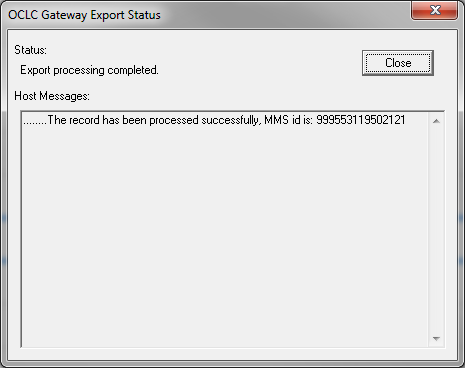
To set up exporting see (System) OCLC to ALMA NZ Export Profile
39. Search ALMA: Search ALMA again for record in NZ. Record will not appear in IZ until holdings are added. If you do not find record, see Cataloging Archivist.
40. Add call number(s) to Bib record: If collection is processed and/or has call numbers that are not accession numbers, add local field to bib record.
a. Select edit under title in NZ
b. While in 052 (or 049 field) add new local field: Ctrl + L
c. Enter 099 in first field
d. Leave indicators blank
e. Enter call number
f. Repeat as needed for all call numbers
g. Follow same steps to add 599 local private notes, if needed (add after all 541s and 583s)
h. Save record (Ctrl + S): do not Save and release record
41. Attach Holdings: (See Add Holdings Records)
42. Attach Items: (See Add Item Records)
43. Put record in Final Review: Put new record in appropriate review pile for Cataloging Archivist
44. Final Review: Final review will be done by Cataloging Archivist
45. Remove In-Process note: Delete 506 In-Process note from MR
46. Reviewer fix errors: Fix any errors in mark-up, spelling or grammar not caught by Validation and Spell Check in MR.
47. Spell Check: F7
48. Re-Validate Record: Shift + F5
49. Replace record in OCLC
50. Replace record in Alma
51. Review Holdings and Item records in Alma.
(created: AEB April 29, 2015; updated December 2015, August 2016, January 2017, January 2023)

