Topics Map > Shared Content > Acquisitions/Licensing
(Madison) Shipping and Overhead Charges
A. For ACCOUNTING DEPARTMENT (check and ACH) INVOICES:
-
Click the “Use Pro Rata” checkbox to avoid extraneous invoice lines.
-
Do NOT enter any shipping, overhead, or other fees into the summary page. Workday will double-add any amounts that appear in the pro-rata fields.
Correct use of pro-rata section for Accounting Department invoices:
Depending on total amount of shipping, overhead, etc combined, either add combined amount and split among funds per method AI below (total $15 or greater) OR use the Postage fund per method AII(total less than $15):
AI. For ACCOUNTING DEPARTMENT INVOICES where shipping, overhead, etc. combined is $15 or greater:
-
-
Choose “Add invoice line”
-
Add an “Other” line.
-
Add the full amount of shipping, overhead, etc. combined.
-
Each fund that is present on the invoice will be added to one combined shipping, overhead, etc. invoice line to cover a portion of the additional cost.
-
Add funds one by one, making sure that all are entered at the same percentage. The percentage as entered does not have to equal 100%.
-
When all funds are entered, click the “Redistribute lines” button. This will calculate the fund split.
-
If you need to add an additional fund after clicking “Redistribute lines,” add the fund, then set all fund amounts to $0 and click “Redistribute lines” again.
-
If the shipping is not perfectly divisible by the number of funds, Alma will adjust a line to account for the difference.
-
Example: If an invoice has 5 lines, one for Art, one for Music, one for SCIENG, and 2 for Cairns, add 4 funds to the shipping, overhead, etc. line (Art, Music, SCIENG, Cairns).
-
BOTH 1st and 2nd reporting codes must be entered. The reporting codes for all shipping, overhead, etc lines are:
-
1st reporting code: SC00147 - Freight in for Libraries
-
2nd reporting code: 4950 Library shipping and related charge
-
-
-
Example:
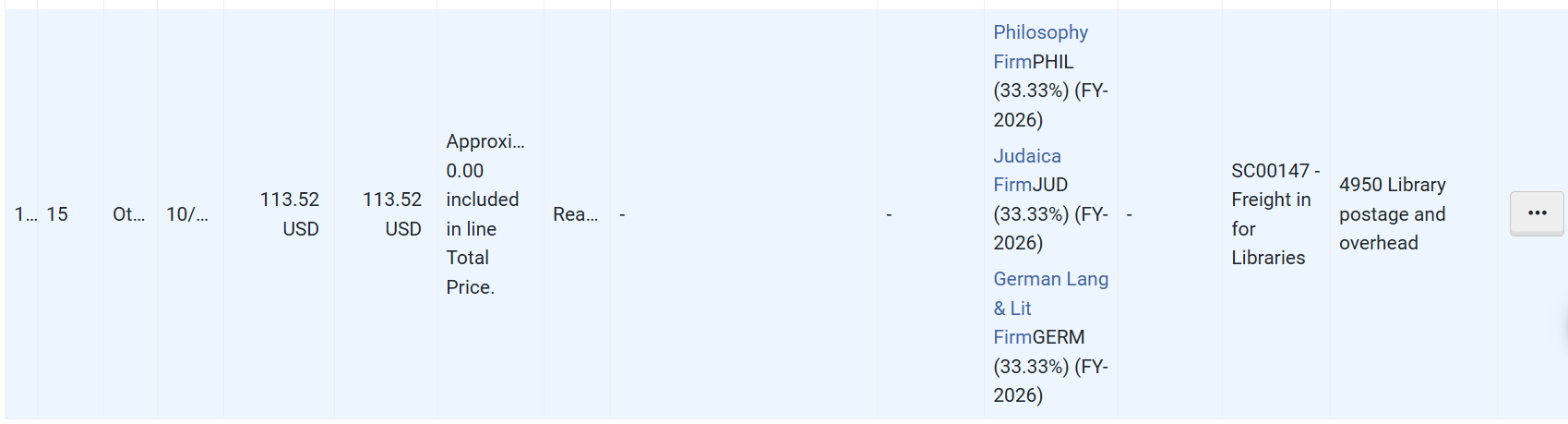
AII. For ACCOUNTING DEPARTMENT INVOICES where shipping, overhead, etc. combined is less than $15:
-
-
Choose “Add invoice line”
-
Add an “Other” line.
-
Add the full amount of shipping, overhead, etc. combined.
-
Add the Postage Fund to the line for the entire amount of shipping, overhead, etc. combined.
-
BOTH 1st and 2nd reporting codes must be entered. The reporting codes for all shipping lines are:
-
1st reporting code: SC00147 - Freight in for Libraries
-
2nd reporting code: 4950 Library shipping and related charges
-
-
B. For ALL OTHER INVOICES (pcard, deposit account, wire transfers):
-
Add shipping, overhead, and all other fees using the pro-rata fields on the invoice summary.
-
Pcards, deposit account invoices, and wire transfers should all use pro-rata fields.
NOTE: If you are unsure about payment method, add shipping and other overhead via method AI or AII, depending on total amount.

