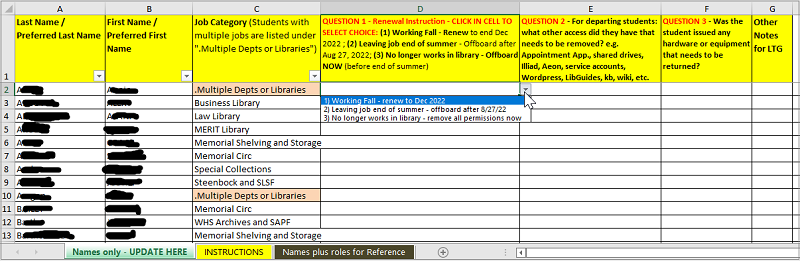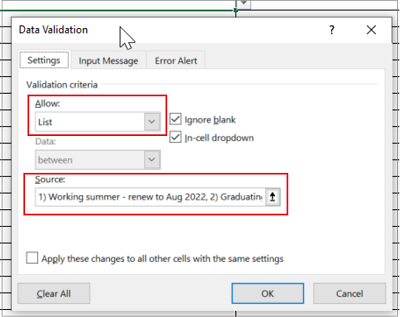(Madison) Alma Role Renewal Exercise for Student Employees: Timeline and Preparation
Renewal Exercise Timeline
updated for Spring 2025 / Summer 2025
| Date / Action | How to calculate | Dates for FALL 2025 | Dates for SPRING 2026 |
|---|---|---|---|
|
EXPIRY DATE to enter for ALMA staff roles |
Day after last day allowed to work (SUNDAY) |
12/28/2025 |
5/17/2026 |
|
LAST DAY ALLOWED TO WORK (Saturday of pay period that includes graduation (academic calendar) |
Confirm with GLS HR each semester (SATURDAY) |
12/27/2025 |
5/16/2026 (graduation: 5/9/26) |
|
Start Preparations / Clean-up of the Alma data |
45 (early: 52) days before Alma Expiry Date (THURSDAY) |
7/17/25 (early) |
11/6/2025 (early) 11/13/25 (std) |
|
Same day (or earlier) as the sending of Renewal Notice & Sheet to Supervisors (MONDAY) |
8/4/25 |
11/24/25 |
|
11 Days before Renewal Decision Deadline (MONDAY) |
8/4/25 (early) |
11/24/25 |
|
Send REMINDER email (forward original notice and attachment, updating subject line. |
3 Days before Renewal Decision Deadline (MONDAY) |
8/11/25 (early) | 12/1/25 |
|
Send targeted emails to individual supervisors and unit heads (template below) |
Day of or Day after Renewal Decision Deadline (THURSDAY) |
8/14/25 (early) |
12/4/25 |
|
Have update to Staff Technology & Permissions Form in place (contact LWS team several days earlier) to add new term to Expiration menu choices) |
18 (24) days before Alma Expiry Date (Coincide with Deadline for Renewal Decisions from Supervisors) (THURSDAY) |
8/14/25 (early) vs. 8/21/25 (standard)** |
12/4/25 |
|
Deadline for Renewal Decisions from Supervisors |
18 (24) days before current Alma Expiry Date (THURSDAY) |
8/14/25 (early) vs. 8/21/25 (standard)** |
12/4/25 (early) 12/11/25 (std) |
** Fall 2025 dorm move-in dates: August 25 – 27, 2025
Calculating Expiry Dates in Alma
- In Alma, the Expiry Date is the date that the role no longer works. If the last working day of a semester is a Saturday, the Expiry Date to enter should be the next day (Sunday) - NOT the last working day.
- Consult with HR and the UW Employee Payroll Calendar or this Payroll page to determine each semester expiry date for Alma based on last Saturday of pay period in which graduating students are eligible to work - confirm with GLS HR last eligible date of employment).
- Additional details in KB [Link for document 73302 is unavailable at this time]
Clean-up Preparations
Approximately 45 days prior to the end-of-semester expiration date, preparations should begin for the renewal exercise.
The following reports and clean-up projects should be done before you can generate the final renewal lists to be sent to supervisors.
The reports or actions listed below are listed in a sequential order - some later reports may be dependent upon completion of clean-up work noted for previous reports.
CLEAN-UP 1: Ensure that all staff have a value in the Job Category field
Since the renewal report is sorted by Library/unit based on the Job Category field, anyone (student or permanent staff) who does not have a value in the Job Category field should have one assigned.
-
Run an Analytics report for anyone with a non-patron role (Aimee: JobCategory-query)
-
Expected/acceptable blank Job Category: ExLibris test accounts:
-
TO FIX: All other user accounts with a non-patron role should have a Job Category
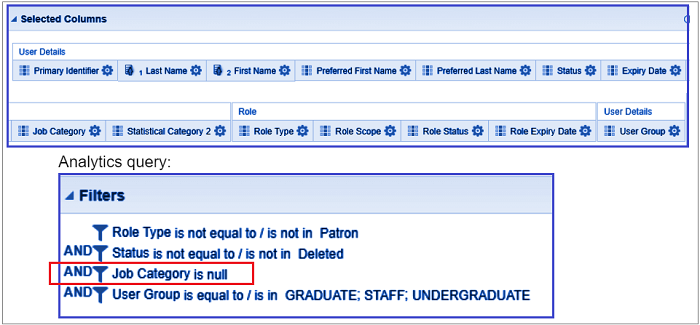
CLEAN-UP 2: Ensure all undergraduates and graduates have expiration dates for their roles
-
Run Analytics report (Aimee: Active-Roles-query-ALLstaff). Filter Roles Expiry for blank entries. User Group Undergraduates and Graduates should have dates, and those staff who are actually students (PAs) or LTEs should also have Expiry dates for roles.
-
Expected blanks: ExLibris test accounts
-
-
TO FIX: Add expiration dates to any roles for undergrads or grads that are lacking expiration dates (some “staff” are actually students with certain types of funding - students coded as staff should have expiration dates for all roles - those are more difficult to identify. Look for groups of roles for a single Staff user - if some have exp dates and some do not, take a closer look, checking for redmine tickets or patron data viewer, if suspect person is a student whose roles should all have expiration dates.
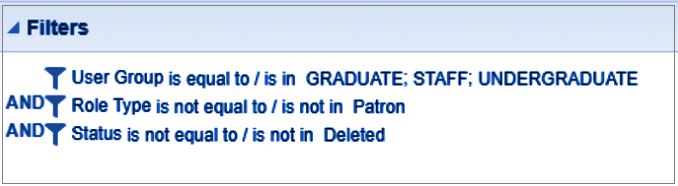
CLEAN-UP: Review users with Inactive Alma roles (not patron), confirm if still work for libraries or if need to be off-boarded
- Run Analytics report (Aimee: Inactive-Roles-check-offboard-status-query). Looking for non-patron roles set to Inactive, whether manually or automatically by the system (if Patron role expires, system flips non-patron roles to Inactive) - these may be students who withdrew or didn't start, but whose supervisors told LTG to renew their roles for the semester.
- Need to contact Supervisor for each student in the report to ask if they still work for them - if not, need to process standard off-board check to remove any roles they were assigned, and run off-board script. Note that while their Alma access might be blocked, some services (Illiad, Aeon, chat, email lists, etc.) must still be disabled/removed.
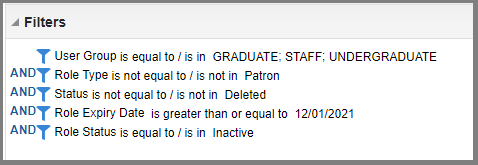
CLEAN-UP: Ensure users with Job Category “Multiple Departments/Libraries” still have Alma roles to indicate they still have more than one job
-
Run Analytics report (Aimee: Active-Roles-query-ALLstaff). Filter output to Job Category: “Staff - Multiple Departments or Libraries” - examine all roles for each person - based on the roles - does it seem that they still work in more than one location?
-
TO FIX: If seems person only has roles for a single job/location, check redmine or previous semester renewal report for evidence of whether all or only some jobs continued. If only kept 1 job, might have neglected to update job category to reflect 1 remaining job.
REVIEW: All Internal Users with active staff roles - 2 separate reports
Run Analytics report (Aimee: Internal-account-with-Alma-roles) to examine the list of internal accounts with active roles other than Patron. Does it make sense that the person has active Alma roles?
Report 1: roles with expiration dates
-
- Expected results should only include staff listed in KB Alma Internal Patrons (Student/volunteer staff who are not in campus system) or test user Bucky
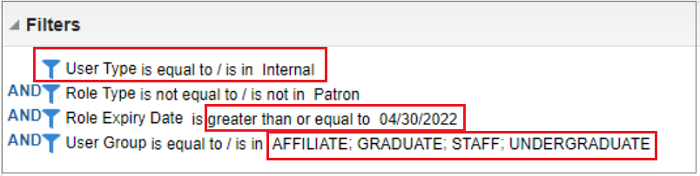
Report 2: roles with no expiration dates (Aimee: Internal-active-roles-check)
-
- Expected results should only include ExLibris users or internal accounts created for UWLSS Expertise Group members (cbuss, adobbs, jtomich, criley, kschulz)
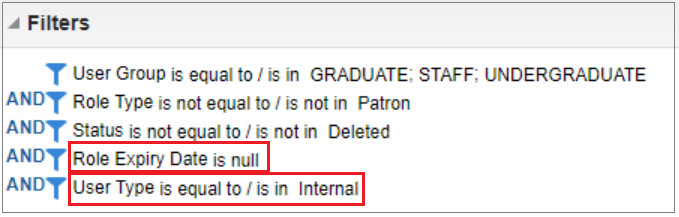
Renewals Spreadsheet prep
The day AFTER all clean-up reports have been reviewed and any changed made to Alma, run 2 new Analytics reports, which will be combined into a single report:
- (aimee: Active-roles-query-ALLstaff) - includes staff and students
- Internal with Alma roles
Make sure the 2 reports have identical columns of data in the same order. Combine into a single, combined spreadsheet
Final checks and clean-up in the combined spreadsheet:
-
No blank Job Categories
-
No missing Role Expiry Dates for any UNDERGRADUATE or GRADUATE (exception: Ex Libris staff)
-
Filter on Staff with Role Expiry dates - highlight those lines, then remove Expiry date filter - Staff with role expiry dates should not have a mix of roles with expiry dates and roles without expiry dates (some exceptions for permanent staff filling in) - looking for missing exp dates.
-
After fixing any issues in Alma and spreadsheet, sort by should now be able to remove all staff lines with no expiration dates - leaving behind student or temporary staff (LTE) who should be included in the report sent to supervisor (leave all other fields in for now)
-
Filter on Account Expiry Date for any dates in the past - if any are found, investigate. If staff left the job and they still had these Alma roles, very likely other permissions were also never offboarded - check for redmine tickets, follow-up separately with supervisor to ask if person still works for them or not, follow-up as appropriate.
Prep:
-
copy all to new tab (keep tab with original data in case you need to start over)
-
SORT 1: sort by Preferred Last Name then Last Name columns. for entries with no preferred last name, copy lastname column to preferred lastname column (not touching lines that contain preferred lastname) - then relabel column as Last Name/Preferred Last Name. Then delete the Last Name column
-
SORT 2: sort by preferred firstname then firstname columns. for entries with no preferred firstname, copy first name column to preferred firstname column (not touching lines that contain preferred firstname) - then relabel column as First Name/Preferred First Name. Then delete the First Name column.
-
FILTER: Role Expiry = blank - last check for User Group other than Staff (should only find Ex Libris account) - delete rows with Role Expiry = blank.
-
SORT by Job Category
-
remove lines for Expertise Group Member
-
In Job Category column, Find/Replace “Staff - “ with nothing (leaving just the name of the library ("Staff - Art Library" becomes "Art Library")
-
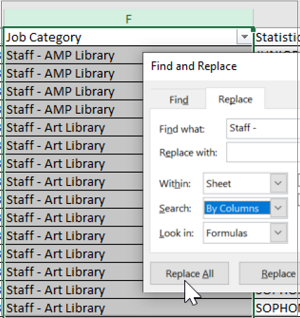
-
Change “Multiple Departments or Libraries” to “.Multiple Depts or Libraries” including the period at the start of the name to force it to sort at the beginning of the Job Category / Library-Units to draw attention to these entries which represent students who work in more than one location
-
add background color to .Multiple Depts or Libraries to make it stand out.
-
-
INTERNAL PREPARATION SPREADSHEET COLUMNS (Some columns will be removed from the version sent to supervisors)
- Last Name/Preferred Last Name
-
First Name/Preferred First Name
-
Status
-
Account Expiry Date
-
Job Category
-
Statistical Category 2
-
Role Type
-
Role Scope
-
Role Expiry Date
-
User Group
SPREADSHEET SENT TO SUPERVISORS CONTAINS 3 Tabs:
Tab 1 - DEDUPED list of names
-
Tab 1 label: Names only - UPDATE HERE
-
Tab 1 columns:
-
-
Last Name / Preferred Last Name
-
First Name / Preferred First Name
-
Job Category
-
QUESTION 1 - Renewal Instruction - CLICK IN CELL TO SELECT CHOICE:... [followed by the text based on which semester renewing for, such as:
- For DECEMBER use: (1) Working spring - Renew to May 2023; (2) Graduating / leaving job - Offboard after 1/1/2023; (3) No longer works in library - Offboard NOW (before end of fall semester)
-
For MAY use: (1) Working summer - Renew to end Aug 2023; (2) Graduating / leaving job - Offboard after May 21, 2023; (3) Not working summer, may work Fall 2023 - let Alma expire 5/23, but don’t offboard yet; (4) No longer works in library - Offboard NOW (before end of spring semester)
- For AUGUST use: (1) Working fall - Renew to end Dec 2023 ; (2) Graduating / leaving job - Offboard after August 2023; (3) No longer works in library - Offboard NOW (before end of summer)
-
QUESTION 2 - For departing students: what other access did they have that needs to be removed? e.g. Appointment App., shared drives, Illiad, Aeon, service accounts, Wordpress, LibGuides, kb, wiki, etc.
-
QUESTION 3 - Was the student issued any hardware or equipment that needs to be returned?
-
Other Notes for LTG
-
Tab 2
-
Tab 2 label: Instructions (based on text of email sent - see below)
Tab 3 -
-
Tab 3 label: Names plus roles for Reference
-
Tab 3 columns:
-
-
Last Name / Preferred Last Name
-
First Name / Preferred First Name
-
Job Category
-
Role Type - assigned as of xxxDATE-OF-EXTRACTxxx
-
Role Scope - assigned as of xxxDATE-OF-EXTRACTxxx
-
Role Expiry Date - as of xxxDATE-OF-EXTRACTxxx
-
Configuring Data Validation for Question 1 in Tab 1 (Names only: - UPDATE HERE)
Source for Spring Renewals - 3 options (sent in November): 1) Working spring - renew to May 2024, 2) Graduating / leaving job - offboard after 1/1/23, 3) No longer works in library - remove all permissions now
Source for Summer Renewals - 4 options (sent in April): 1) Working summer - renew to August 2023, 2) Graduating / leaving job - offboard after 5/21/23, 3) Not working summer-may return in Fall-let Alma expire (keep other permissions active), 4) No longer works in library - remove all permissions now
Source for Fall Renewals - 3 options (sent in July): 1) Working fall - renew to December 2023, 2) Graduating / leaving job - offboard end of August, 3) No longer works in library - remove all permissions now
Template of Email #1 to Supervisors - send 11 Days before Deadline
SEND FROM: ltghd2 service account (HD Managers staff have access) - to ensure that any replies to that email are delivered to ltghelpdesk @ library.wisc.edu - It is recommended that you NOT send this from a personal email account
SUBJECT: LTG Notice: IMPORTANT Alma and Technology renewals and departures for student and LTE staff - SUMMER 2024
SEND MESSAGE TO (include any Supervisors in this KB who might not be on libraries-lib): libraries-lib@g-groups.wisc.edu ; studentsupers-lib@g-groups.wisc.edu ; Dean Ladwig <dean.ladwig@wisc.edu>; Paul Hanson <pchanson@wisc.edu>; Judy Kingsbury <judith.kingsbury@wisc.edu>
BODY OF MESSAGE (dates and information to update highlighted)
### If you don’t manage student employees, you may disregard this message. ###
Hello Supervisors of Students and LTEs:
If you have already contacted LTG about Student/LTE Alma renewals and departures for Summer 2024 - thank you! We will contact everyone once your instructions have been processed.
Supervisors should contact LTG before Thursday, May 2nd, 2024 with the names of your student/LTE employees who will need Alma access past Saturday, May 18, 2024, as well as the names of your departing staff who will need permissions revoked due to departures or graduation.
If roles are not renewed, student employees will not be able to login to Alma as of Sunday, May 19, 2024.
Special note for Supervisors of STUDENTS WITHOUT Alma ROLES (e.g. Practicum or "non-employed" students):
The attached list does not include students who did not have Alma roles for their job. If you employed or hosted students/LTEs who were given other technology permissions by LTG (e.g. Access to Shared "R" drives, GLSVPN , service email accounts, Google groups, WordPress, LibGuides, Aeon) who are not included in the attached spreadsheet but are departing or are no longer employed or associated with your unit, you must notify LTG about their departure to ensure that their access permissions are removed in a timely manner. In such a case, simply send an email to ltghelpdesk@library.wisc.edu with the name, email address, permissions to be removed, and effective date. If you are not sure what permissions were given, that's ok - just send their name and instructions to when remove their permissions.
Using the attached spreadsheet: Supervisors should save and edit a local copy, adding your unit or library name in the filename, and then respond to the 3 questions for each of your students/LTEs in the "Names only" tab. The other tabs are for reference.
QUESTION 1: Alma Renewal Instructions (pick from these options):
-
-
- Working Summer 2024 - renew to end of August 2024 (exact date pending)
- Graduating / Leaving job - Offboard after 5/18/24
- Not working summer but returning fall (Alma will expire/other permissions remain active);
- No longer works in library - OFFBOARD NOW
-
QUESTION 2: For departing students/LTEs: what other access did they have that needs to be removed? e.g. Appointment App., shared drives, WebCheckout, google groups, Illiad, Aeon, service accounts, Wordpress, LibGuides, kb, wiki, etc.
QUESTION 3: Was the student/LTE issued any hardware or equipment that needs to be returned to the Libraries?
Email your completed sheet to ltghelpdesk@library.wisc.edu - please add your Library or Unit name to the subject line.
Reminder: Supervisors are responsible for removing/disabling access for departed students/LTEs for accounts and services not managed by LTG. This includes departmental or unit Google Shared Drives and Microsoft Teams; WhenToWork, OCLC accounts, wiki access, building door access or keys, and phones/voicemail, etc. Please ask if you are not sure who to contact to remove a given permission or access.
To add new student hires, please use the online form: https://staff.library.wisc.edu/forms/new-staff-technology-form/
Let us know if you have questions. To ensure timely processing, please respond by Thursday, May 2nd.
Thank you.
[xxxxYOUR NAMExxxx]
Library Technology Group Help Desk
ltghelpdesk@library.wisc.edu
Template of Email to LTG/EUC Students - send immediately after initial email to Supervisors
Forward email sent to Libraries-lib, without the attachment to eucstudents-lib@g-groups.wisc.edu (includes HD1 students and HD2), with the following message AFTER you have already updated relevant the Checklist in Redmine (LTG Help Desk and Shared Systems). Update the highlighted info as appropriate.
FYI for LTG Help Desk Students –
The following email was sent to libraries-lib (library staff) today (attachment removed). Expect to see an influx of HD1 redmine tickets pertaining to Alma renewals.
There is a Checklist in Redmine which you can also add to each ticket as it comes in:
“Workflow - ADD to each Student Renewals/offboarding ticket for SPRING 2024 exercise”
In that checklist there are 3 tasks which HD1 staff is welcome to do before moving over to LTG Shared Systems:
-
-
- HD1: Change subject: Student Renewals - Spring 2024 | Library/Unit | Supervisor name
- HD1: Move ticket to LTG Shared Systems subproject / BLANK assignee
- HD1: Added Related ticket: 446008 [parent ticket]
-
LTG Shared Systems will handle all renewals and Offboarding.
Thanks!
[xxxxYOUR NAMExxxx]
Template of Reminder Email to all Supervisors - send Monday of week of Renewal Decision Deadline
Forward same email as #1 (including attachments) to all of the same lists or people #1 was sent, updating Subject line to:
LTG Notice: REMINDER: Summer Renewals/offboarding instructions for student and LTE staff - DUE THURSDAY 5/4/23
Template (send from ltghd2-t): Targeted Reminder to Individual Supervisors and their Unit head - send day of Renewal Decision Deadline
Forward same email as #1 (including attachments), updating the subject AND adding template message noted below.
SUBJECT: RESENDING: LTG Notice: Alma/Tech Renewals - SUMMER 2024 | XXXXXX | AWAITING INSTRUCTIONS
Hello XXXXXX Library,
LTG has not yet received information about your returning and departing student, LTE or volunteer staff for Summer 2024.
[OPTIONAL PARAGRAPH IF INSTRUCTIONS RECEIVED WERE MISSING FOR SOME OF THEIR STUDENTS]
Specifically, we are awaiting instructions for the following students:
-
- name of student 1
- name of student 2
Alma roles will expire at the end of the day on Saturday, May 18, 2024. Students and non-permanent staff working past that date must have Alma roles renewed and just as important, LTG needs to be informed of any non-returning/departing students so that they can be processed for offboarding to remove access to appointment apps, shared drives and any other services to which they had permissions.
Please refer to the attached spreadsheet for students and LTEs who had roles in Spring 2024 (students with jobs in multiple locations may be listed under .Multiple Depts. or Libraries).
If you have any questions or concerns, please let me or LTG know.
Thank you.
XXX-YOURNAME-XXX
>>>>> INCLUDE the forwarded Email #1 and the original attachment.
Template (send from Redmine): To Supervisor/Unit head if renewal list is missing instructions for some students
SUBJECT: add to existing Redmine subject to include "| Information Needed for # "
e.g. : Student Renewals - Summer 2023 | MERIT | Nicole Isaacs | Renew 28 | Offboard 5/21 2 | Information Needed for 1
Hi XXXXXX,
We have not received instructions for the following student(s) who have roles for XXX-LIBRARY-XXX
-
- name of student 1
- name of student 2
Please let us know which renewal instructions apply to them:
(1) Working Summer - Renew to Aug 28, 2023
(2) Graduating / Leaving job - Offboard after 5/21/23
(3) Not working summer but returning fall (Alma will expire/other permissions remain active)
(4) No longer works in library - Offboard NOW (before end of Spring semester)
Thanks,
XXX-YOURNAME-XXX
INTERNAL LTG GOOGLE SHEET FOR TRACKING AND RECORDING INSTRUCTIONS
(pending)