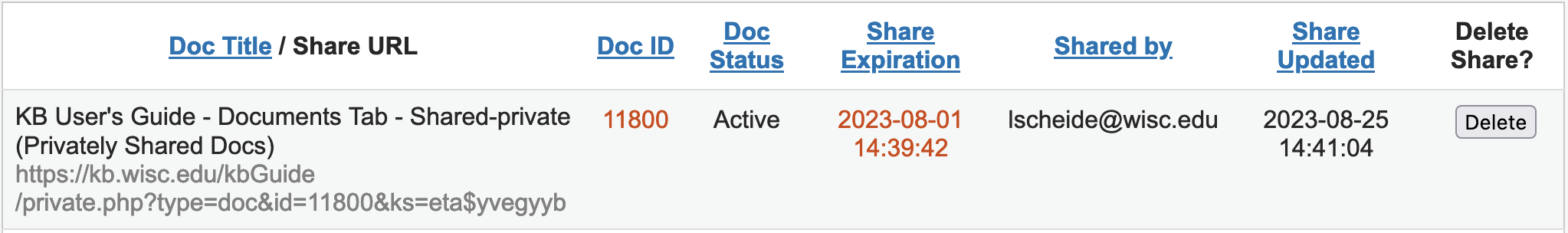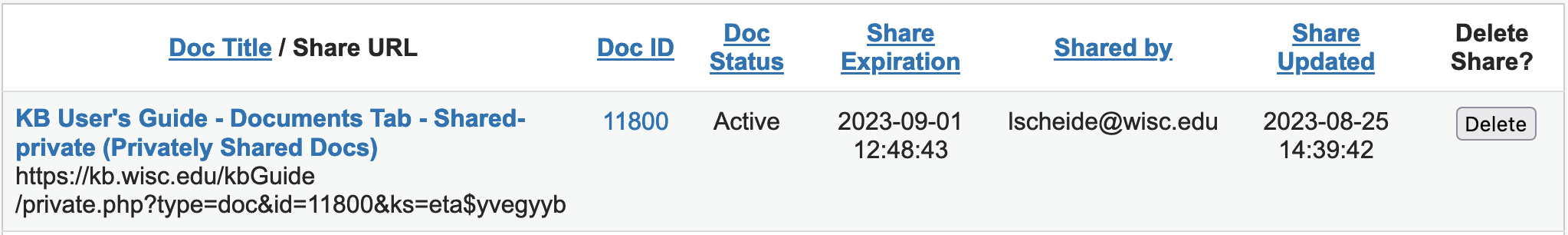Topics Map > Documents Tab
KB User's Guide - Documents Tab - Shared-private (Privately Shared Docs)
The private share feature in the KB allows you to share individual documents with those who do not have access to your internal KB and/or your KB Admin Tools environment. Private share links can be configured for documents in "draft" status, i.e. docs set to In Progress or In Review, as well as those that are Active.
A private share (with its own URL) can be created for any document a group owns, as long the person creating the share is a group admin or the owner of the document.
To create a private share:
- In the KB Admin Tools, go to the Documents tab > Shared-private (link on the left navigation menu).
- On the Privately Shared Documents form, do the following:
-
Enter the ID number of the document you are sharing in the Doc ID field.
-
If you are sharing a draft version of the document, change the Doc Status dropdown to "NOT Active", otherwise, leave it set to "Active" to share a published version.
-
A unique Share Key will be automatically generated for you. This can be customized if desired (minimum 6 characters).
- By default, the private share link will expire after one week. You can update the Share Expiration date to extend this as needed.
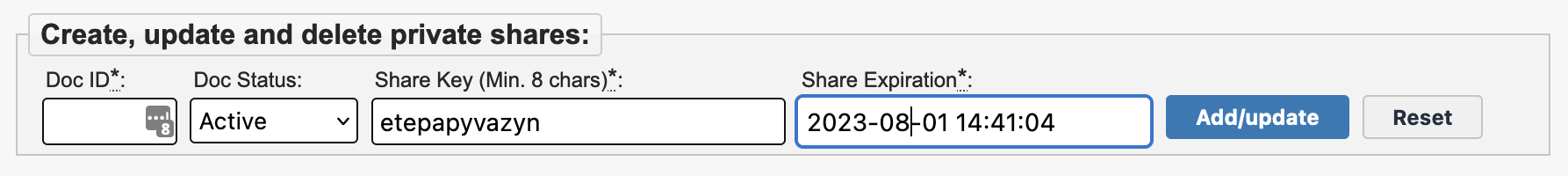
-
- Click the Add/update button.
Once a share is successfully created, it will appear on the screen beneath the form, along with any other privately shared documents that were previously created. This list can be sorted by document ID, title, expiration time, shared by, or creation time. The list provides the URLs where each shared document can be seen.
A private share becomes inactive when it expires or when the document itself is inactive or unavailable. An invalid share is marked with red/grey colors in the list of shared documents. Group admins and document owners may delete a share at any time.
The image below shows the Document ID field and the Share Expiration date fields both changed to red by the KB System. The Share URL link is grayed out and inaccessible.